Add links to outcomes
You can add a link to an outcome button which redirects you to a specified location after completing the form, such as an external step, confirmation page, or home dashboard.
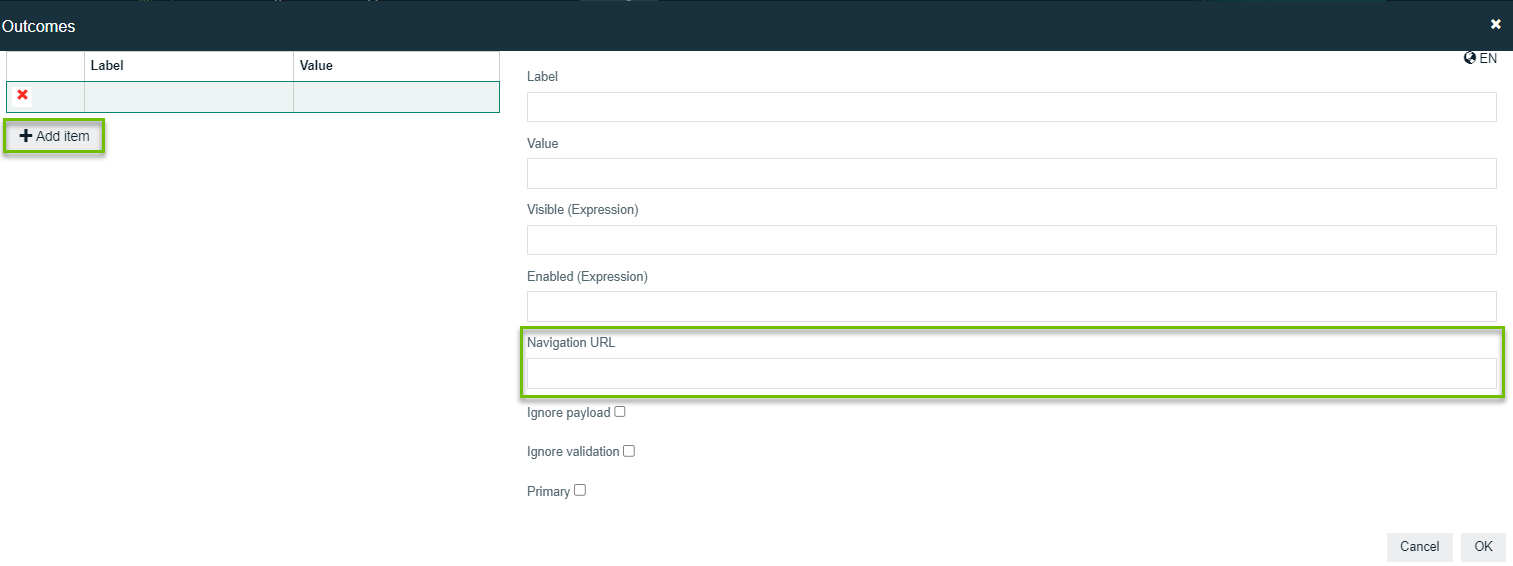
Steps:
- Click Outcomes in the attribute bar.
- Click Add item.
- Enter the link in the Navigation URL field.
- Click OK.
- Save your workflow.