Create a pool and lanes
To help visualize the workflow and identify the process participants, especially in more complex diagrams, you can make use of pools and lanes. Collibra Platform workflows usually have one pool that represents the process while lanes represent different participants or roles in the process.
Pools and lanes are optional in Workflow Designer.
Although lanes are merely visual aids and play no role in the execution of the workflow, use one lane per each stakeholder.
-
From the Swimlanes section of the Shape repository, drag a Pool to the canvas.
Each pool contains by default one lane.
- To add a second lane, from the Swimlanes section of the Shape repository, drag a Lane to the pool.
You now have a pool with two lanes:
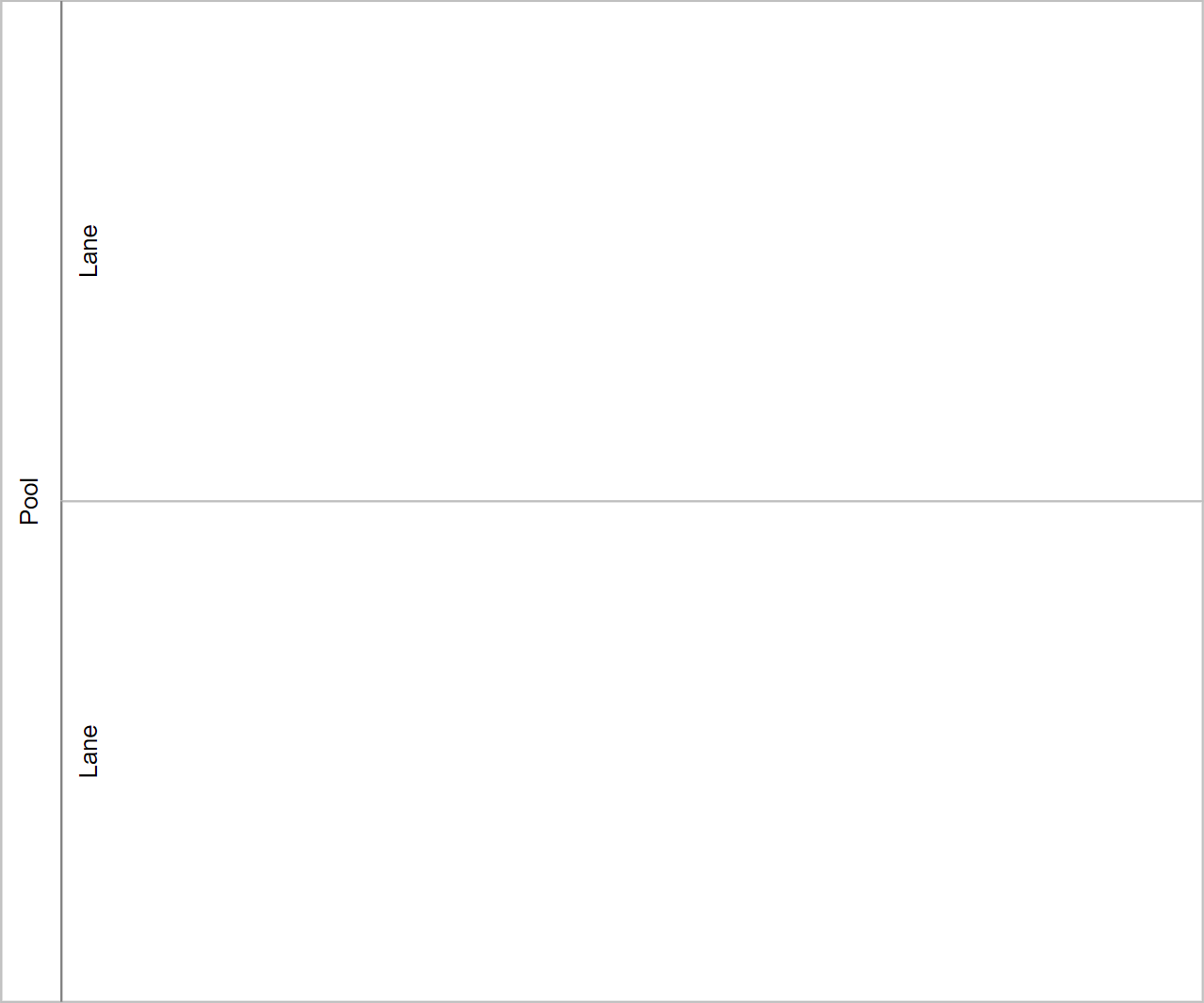
- Move any existing diagram elements inside the lanes.
- Rename the pool to match the name of the process.
- Rename the lanes to match the participants in the process.
What's next
When you have added your pool and lanes, you can add your start and end events.