Edit configuration variables
You must have the Sysadmin global role or a global role that has at least the Workflow Administration global permission to perform this action.
- Sign in to Collibra as a user with the Sysadmin global role or a global role that has at least the Workflow Administration global permission.
-
On the main toolbar, click
→
Settings.
The Settings page opens. - Click Workflows → Definitions.
- Select a workflow.
The configuration variables are in the Variables section.
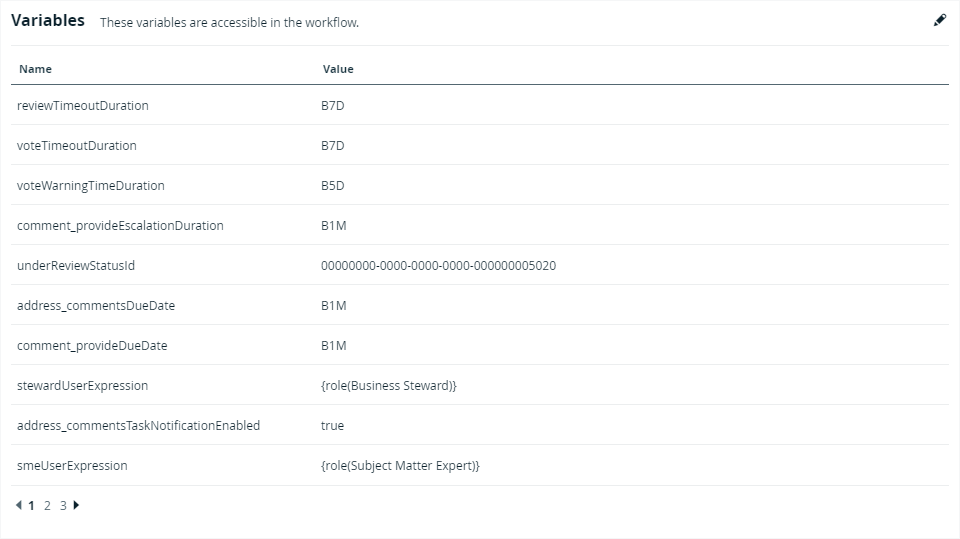
- Click
 to edit the variables.
to edit the variables.The Variables dialog box appears.
You can only edit configuration variables that have the Writable check box selected (default).
-
In the Variables dialog box, click Submit to save your changes and close the dialog box.
If you redeploy a workflow, the configured variables remain the same. If you delete a workflow and then deploy it again, the variables revert to the default values.