Script task
A task that is executed by a business process engine to mainly perform simple calculations or operations. When the task is ready to start, the engine executes the script, and marks it as completed when the script has finished.
To configure script tasks, you must provide a script in Groovy language.
Because each script task is independent, include import statements for all the packages you are using in a script for each script task. Avoid using generic imports to reduce execution time.
- The cached method might not be available anymore.
- Even if the method is available, it retains the cached values of variables, which might lead to unexpected results.
Use the groovy-lib folder to store scripts that are common to a large number of tasks.
In the context of workflow script tasks, the <Resource>Api interfaces (such as AssetApi, CommunityTypeApi, FileApi, and so on) are already instantiated and accessible via <resource>Api variables (such as assetApi, communityTypeApi, fileApi, and so on).
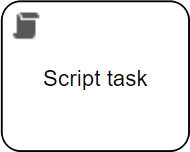
General properties
| Property | Description |
|---|---|
| Model ID | The unique identifier of the element within the process model. |
| Name | The name of the element displayed in the diagram. |
| Documentation | A description and any additional information about this element. |
| Script | A script that is executed when the task is activated. |
Multi instance properties
| Property | Description |
|---|---|
| Multi instance type |
Determines if multiple instances of this activity are created:
|
| Collection |
Expression to set the loop collection for a multi-instance task. The number of instances is determined by the elements of a collection. For each element in the collection, a new instance is created. A common use case is to loop over lists created by multi-element subforms. For example, if you bound a subform to an array of invoice positions using the expression |
| Element variable |
The name of the variable where the currently processed item from the loop collection is stored, for example You can access the element in the process through an expression, for example |
| Element index variable |
The name of the variable where the index of the currently processed item from the loop collection is stored, for example, The index starts with 0 and increases with every element that is being looped through. You can access the index in the process through an expression, for example |
| Cardinality | A number or an expression that evaluates to an integer, which controls the number of activity instances that are created. If the attribute Collection is empty, a new instance is created for every element of the list. With cardinality, you can overwrite this and only create a given number of instances. You can also use this attribute if you want to loop over an activity a given number of times without specifying a collection. |
| Completion condition | A Boolean expression that when true cancels the remaining activity instances, stopping the loop, and produces a token. |
| Variable Aggregations |
This option is applicable when the multi-instance type is either parallel or sequential. It automates the collection, consolidation, and transformation of data from multiple variables created or updated in each individual instance of a multi-instance execution.
|
Advanced properties
| Property | Description |
|---|---|
| Asynchronous | When enabled, the activity starts as an asynchronous job. |
| Exclusive | Whether the asynchronous activity or process runs as an exclusive job. An exclusive job ensures that no other asynchronous exclusive activities within the same process are performed at the same time. This helps prevent failing jobs in concurrent scenarios. |
| Skip expression |
An expression which is evaluated before executing the task. If it evaluates to You must opt-in to enable this feature by setting a process variable |
| Execution listeners |
Allows you to invoke Java logic after certain events:
|
Visual properties
| Property | Description |
|---|---|
| Font size | The font size of the element in the diagram. |
| Font weight | The font weight of the element in the diagram. |
| Font style | The font style of the element in the diagram. |
| Font color | The font color of the element in the diagram. |
| Background color | The background color of the element in the diagram. |
| Border color | The border color of the element in the diagram. |