View and edit workflows
You can view both the XML schema and a visual representation of the workflow definition in Collibra Platform.
Choose an option below to explore the documentation for the latest user interface (UI) or the classic UI.
You must have the Sysadmin global role or a global role that has at least the Workflow Administration global permission to access this page:
-
On the main toolbar, click
→
Settings.
The Settings page opens. - Click Workflows.
The Workflows settings page appears on the Definitions tab page. - Select a workflow.
- In the tab pane, click Flow.
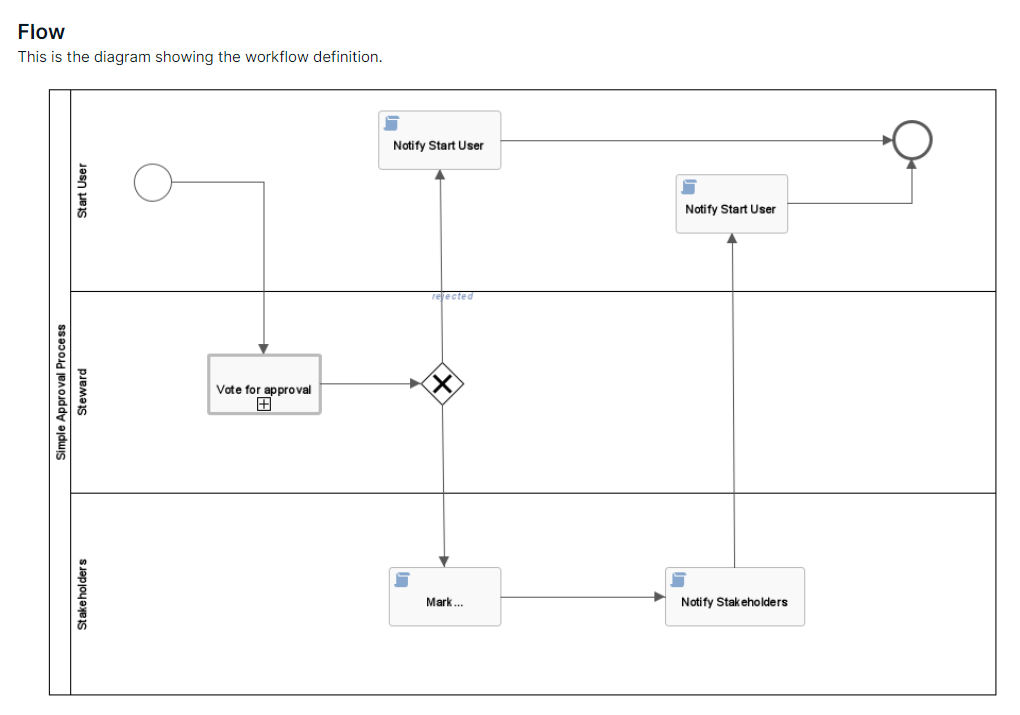
The lower part of the page contains the raw workflow definition:

To export the workflow definition as BPMN and edit it, follow the procedures described in the Edit an out-of-the-box workflow section of the Workflows documentation.
If the workflow was created using the Workflow Designer, edit the workflow in the Workflow Designer and deploy the new version to your environment.
For minor updates, you can edit the XML schema directly:
- Click Edit to edit the XML.
- Click Save in the lower-right part of the page to save your changes and exit edit mode.
The changes you make are not reflected in currently running instances of the workflow.