Issue Creation walk-through
BPMN Diagram
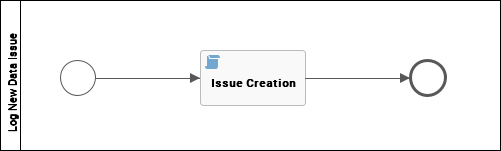
Start the workflow
You can start the workflow:
- From the
 Dashboard, if it has been added to a widget.
Dashboard, if it has been added to a widget. - From the global create button, under Actions.
After starting the workflow, you are presented with a dialog box which allows you to enter the details of the issue.
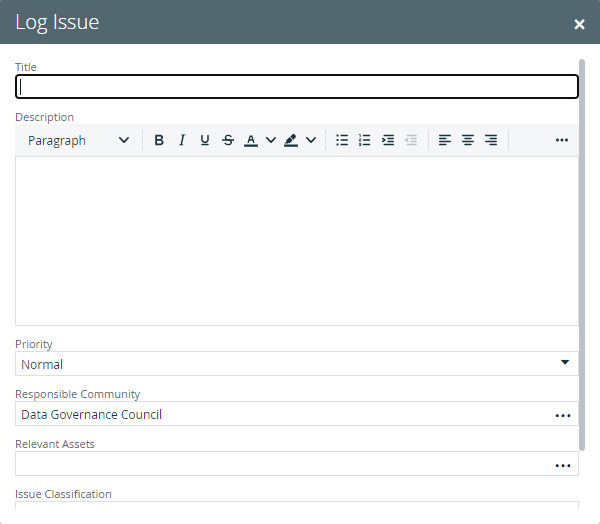
When you press the Create Issue button, a new issue is created with a status of New and the Issue Management process starts.