Simple Approval walk-through
Diagram
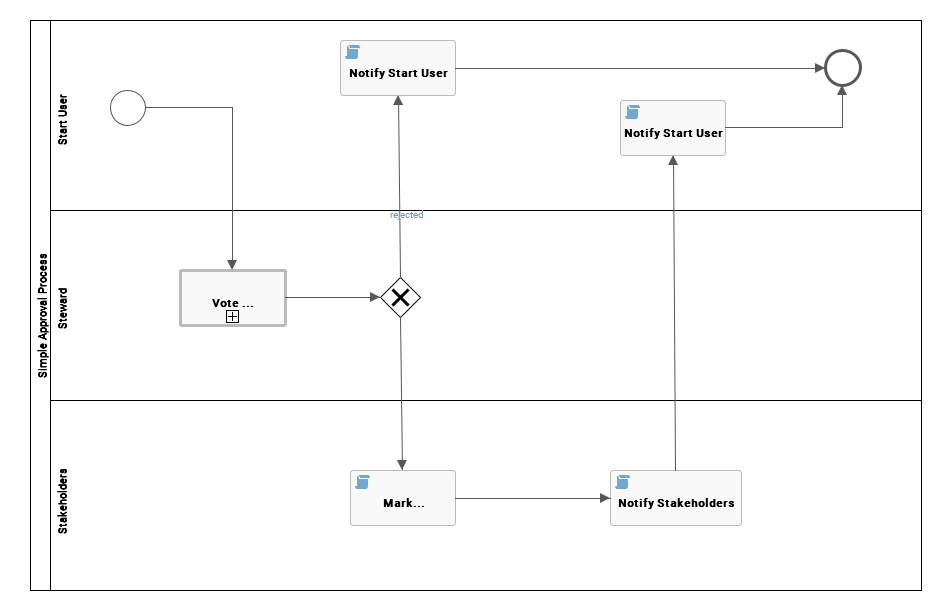
Start the workflow
The workflow starts when a community manager or business steward presses the Simple Approval button on an asset page. You can edit the label of this button on the workflow definition page.
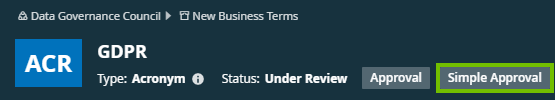
Vote for approval
The business stewards are prompted to vote for approval.
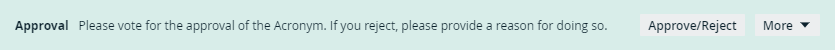
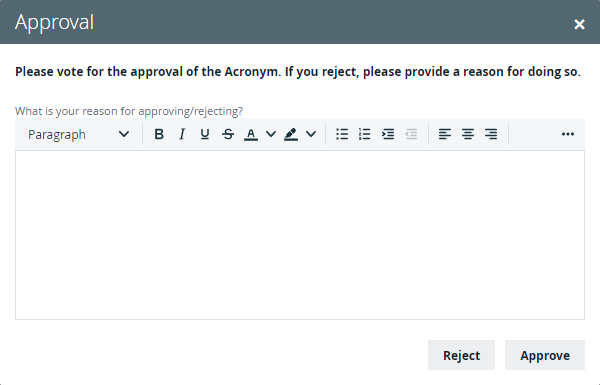
Result
If the outcome of the vote is positive, the status of the asset is changed to Accepted and the stakeholders and the user who started the workflow are notified. If the outcome is negative, the user who started the workflow is notified.