Escalation Process walk-through
Diagram
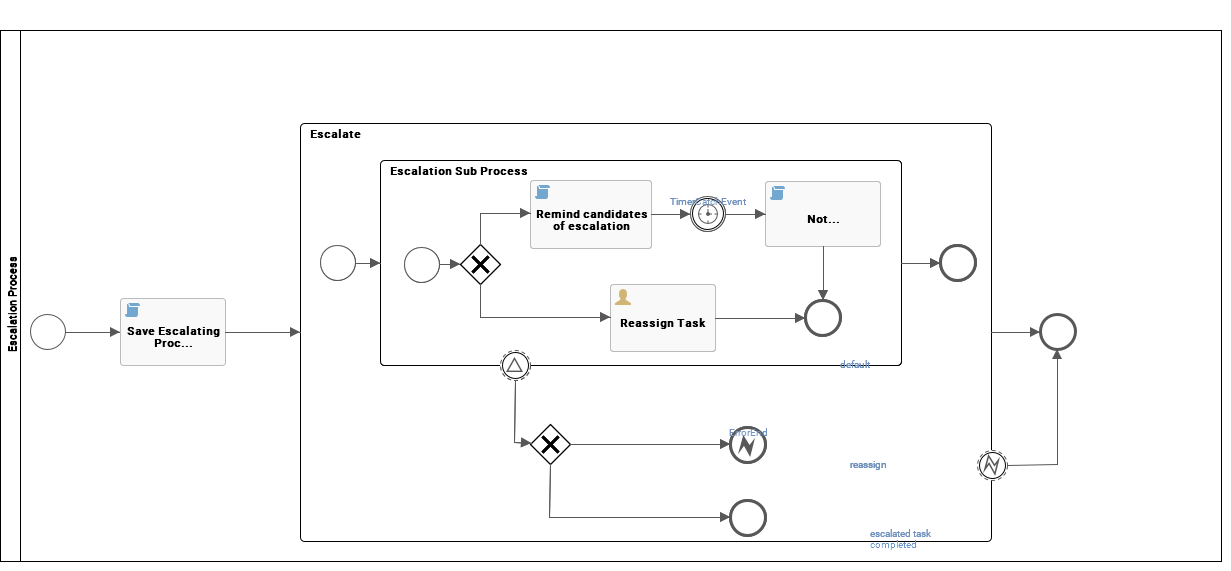
Start the Workflow
The workflow starts automatically when a user task is not completed before the escalation deadline. The deadline is determined by the value of the user task EscalationDuration variable. For more information about user task generated variables, see View and edit workflow definition settings.
Mail escalation
When the escalation type of the user task is set to mail via the EscalationType variable, each user who is assigned that task is emailed a warning that the task is about to expire and that an action is required from their part. If no action is taken within the time set by the mailNotifyDuration variable, the users identified by the mailToUserExpression variable are notified via email to reassign the user task.
Reassign escalation
When the escalation type of the user task is reassign, the mailToUserExpression users are assigned a task to reassign the escalated user task.
Since the "Reassign Task" is a user task, it is also governed by the escalation process.
Resolution
If the escalated user task is resolved before it is reassigned, the process ends.