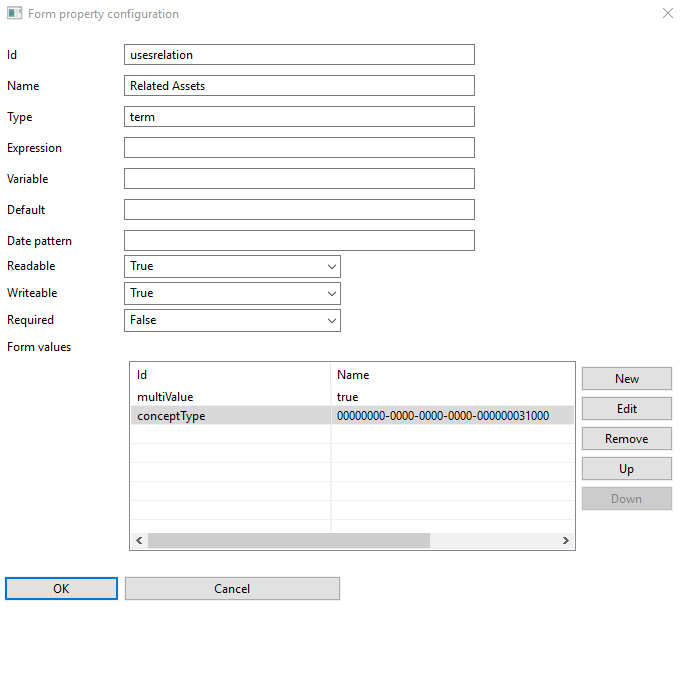Forms and form properties
You can dynamically define forms that a user has to fill in when completing a user task.
A form is defined by specifying a list of form properties. A form property is an individual input element that is displayed to the user.
Available form property parameters:
| Parameter | Description |
|---|---|
| Id |
The unique ID of the form property. This is also the name of the workflow variable that contains the user-submitted value. IDs cannot include special characters. |
| Name | The label that is displayed on the form, next to the property. |
| Type | The key of form property type. More information: Form property types. |
| Expression | If you want to map the form property value to a certain field evaluated using the expression here, you can use this. |
| Variable | If you want to store the value in a variable with a different name than the form property ID, you can specify it here. |
| Default | The default value for the property. |
| Pattern | This field is not used in Collibra Data Intelligence Cloud. |
| Required | Determines if it is mandatory to fill in a value for the property. Set to true if it is mandatory. |
| Readable | Determines if the property is displayed to the user. If false, the property is not displayed. This can be used to fill in a workflow variable with a fixed value after the form is submitted. |
| Writeable | Determines if the user is allowed to change the current value. Set to true if the user is allowed to change it, set to false otherwise. |
| Form values | Used to add additional configuration for some specific form types. More information: Form values. |
Example of a form
The form below consists of two form properties.
- A regular form property of the type textarea, so it has a free input box that allows more than 4 000 characters,
- A regular form property of the type of the type taskButton, so it contains a Comment button that submits the entered value to the workflow and completes the task.
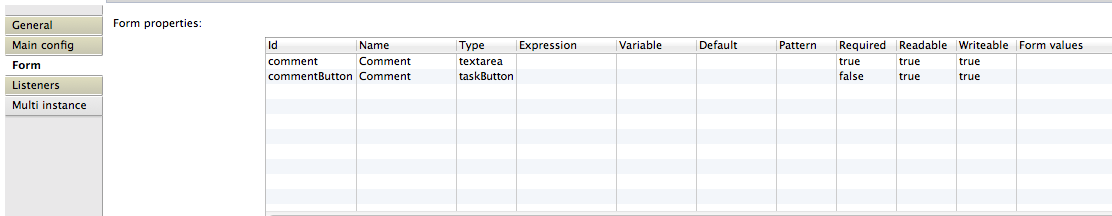
Example of a form property
The form property below has:
- The drop-down form property type term, so it has to contain assets.
- The attribute multiValue set to true, so it allows multiple values.
- The attribute conceptType set to specific asset type IDs, so it allows only assets of chosen types.