Processes
Collibra Data Intelligence Cloud uses the Business Process Model and Notation (BPMN) standard for process modeling. BPMN provides a graphical notation for specifying business processes.
To navigate to the process view page, click the Process tab in the top navigation bar.
Page overview
When you open the process view page, you see a list of the existing processes ordered by modification date.
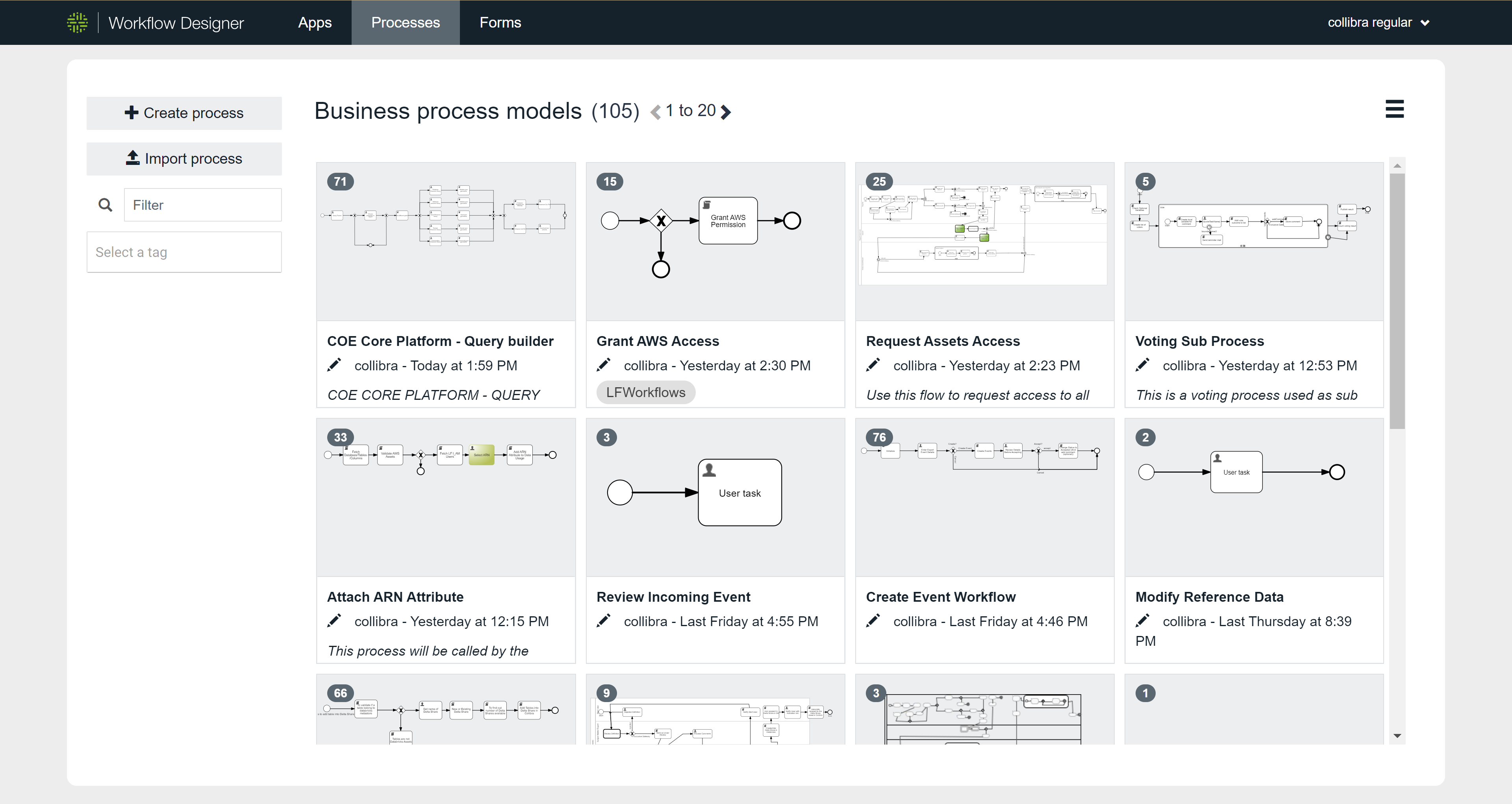
From the process view you can:
- See all of your existing processes.
- Go to the process editor by selecting one of the existing processes.
- Create a new process.
- Import a process.
- Search for a process by name and tag.
- Change the pagination and sorting.
- Change the display of process to either a list or tiles.
- Go to process detail page by hovering over a process tile and clicking the magnifier icon.
For more details please refer to the Models section.