Setting the runtime environment of integration templates
A Collibra Connect application package often contains multiple properties files, one per environment. The file name of those properties files contains the environment name in the middle, as shown in the following example.
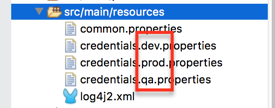
In this situation, the placeholder configuration contains an environment variable as shown in the following image:
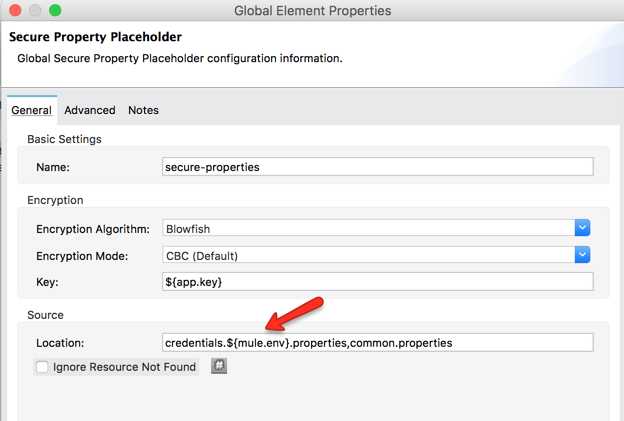
For development environments, you can specify the environment variables in the mule-project.xml file:
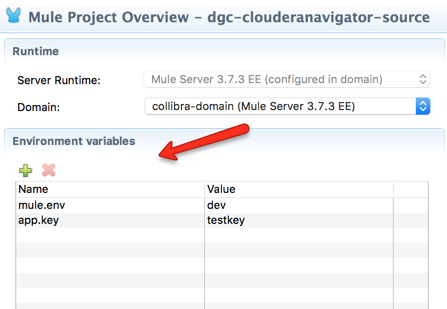
For deployment to a server, environment variables can either be appended to the server's wrapper.conf file (located in the conf directory), or be added to the operating system. In wrapper.conf, the environment variables are part of the additional parameters:
wrapper.java.additional.15=-Dmule.env=dev wrapper.java.additional.16=-Dapp.key=testkey
The number must be sequential and can vary between servers, depending on the other parameters that are being used.