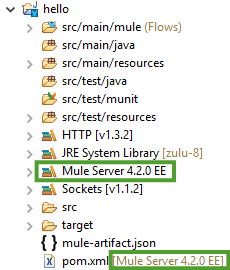Check the Mule ESB runtime version
Before you install the integration templates and the Collibra DGC Connector, check if you have the correct embedded Mule runtime version in Anypoint Studio.
To check the version of the embedded Mule runtime in Anypoint Studio, follow these steps:
- Open Anypoint Studio.
- In the Package Explorer pane, click the arrow next to any project.
- In the files, look for the text Mule Server and check the version.
For example: