Override HTTP PUT and DELETE methods with HTTP POST
You can configure the Collibra DGC Connector to use the HTTP POST method instead of the HTTP PUT and HTTP DELETE methods.
- Open the gateway configuration (Package Explorer pane → gateway → src/main/app → gateway.xml).
- In the Connections Explorer pane, expand gateway and double-click CollibraDGC to open the properties.
- On the Advanced Settings tab, select Override PUT and DELETE with POST.
- Click OK to save the changes.
Open the advanced settings of the gateway to enable this feature, see Configuring Collibra Connect to connect to a proxied Collibra DGC.
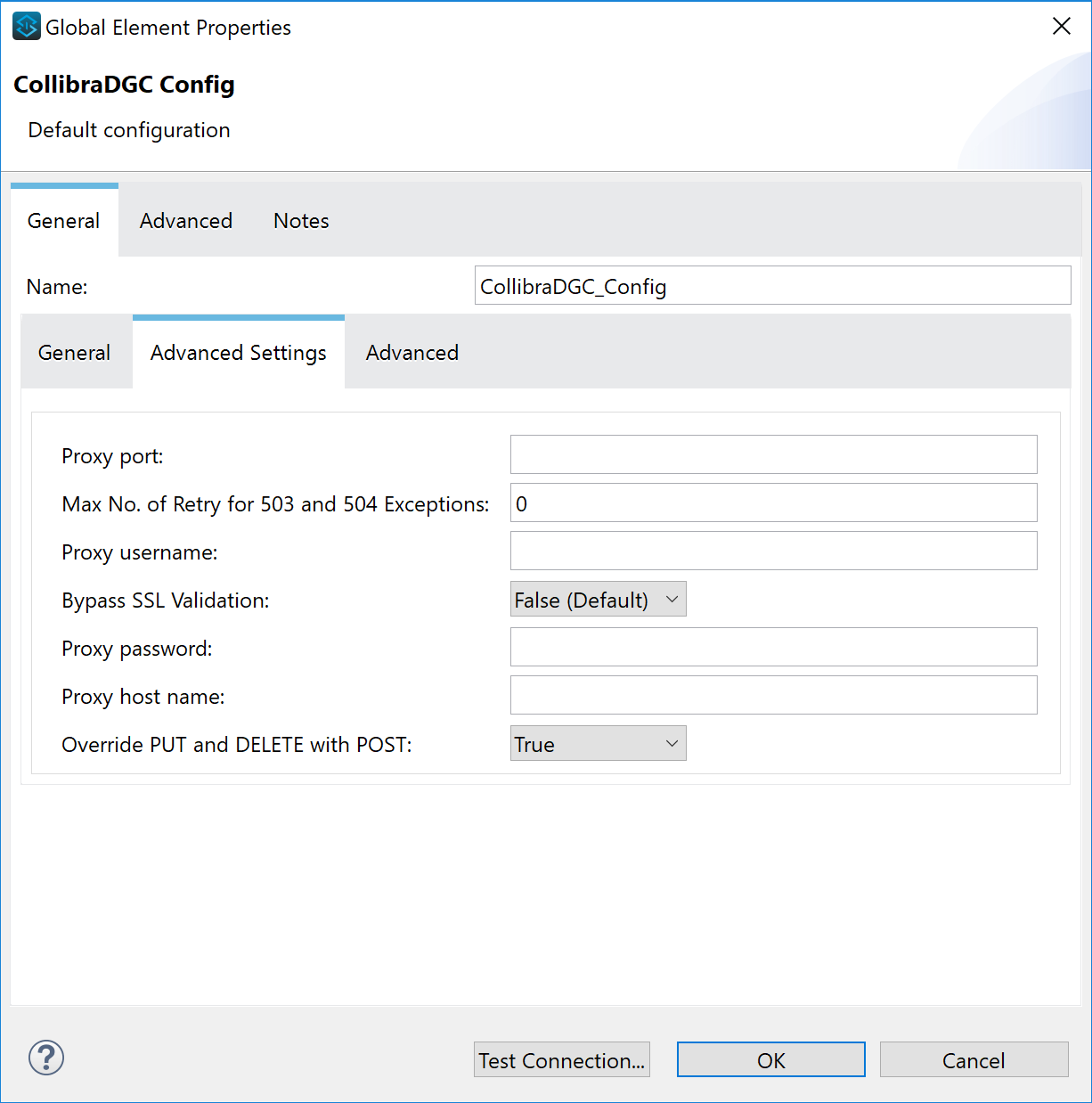
You have to provide proxy settings for every integration template in the Collibra domain that has to replace the PUT and DELETE methods with POST. This is due to the fact that the configuration of the Collibra DGC Connector is not shared across all templates in the domain, but set separately for each project.