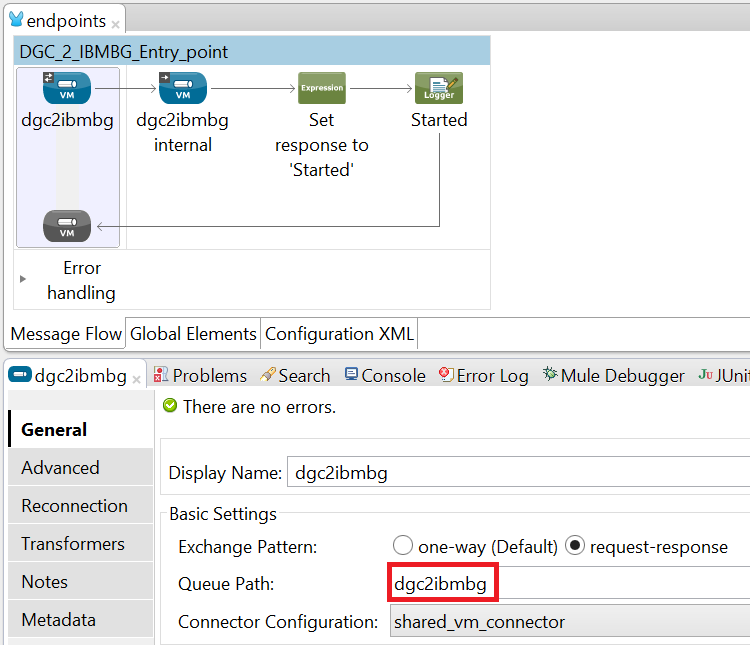Configuring the integration template to start
The required integration is started by sending an event to a queue of the VM endpoint exposed by the integration.
The following image shows that an event is sent to the integration, which is started by events sent to the dgc2ibmbg queue.
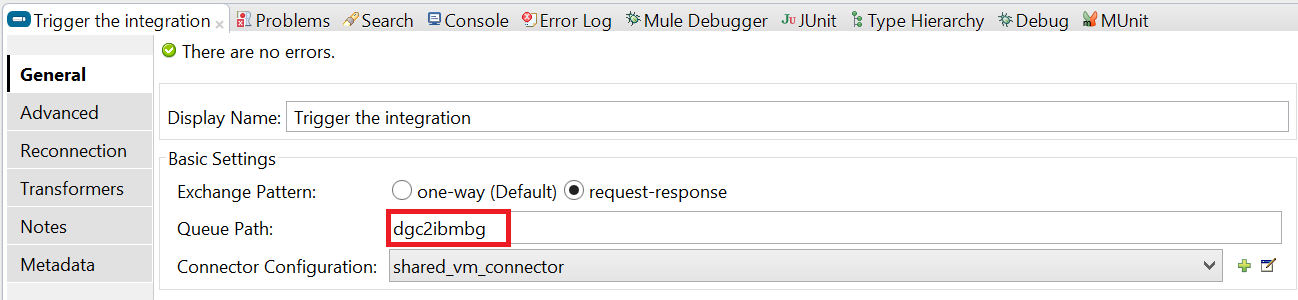
To find the name to put in the Queue Path field, you can go to the section that describes triggering the integration process in the documentation of the given template and look for the value of the flowId parameter that is used to start the integration.
If you have already imported the templates into Anypoint Studio, then you can go to the file called endpoints.xml and check the 'Queue Path' of the required VM connector as shown in the following image.