About the upsert parameters
When you configure the upsert settings, there are some parameters which may require some more details.
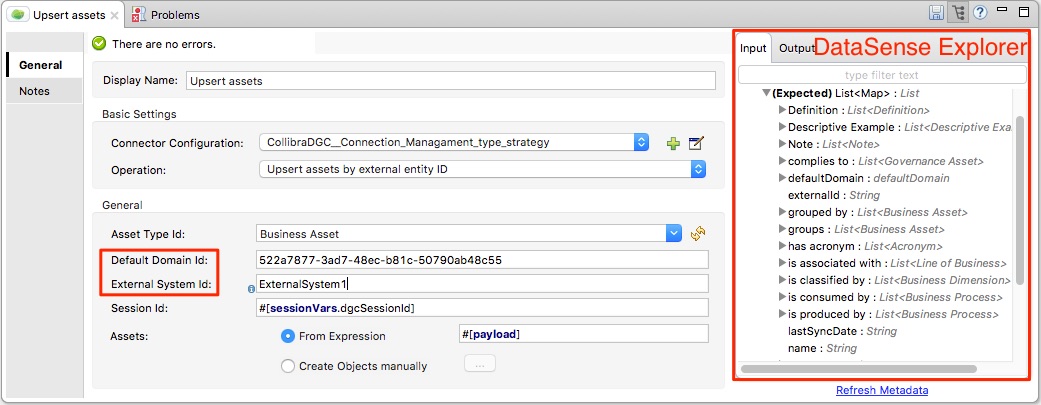
General properties
| Parameter | Description |
|---|---|
| Default Domain Id | This is the ID of the domain in Collibra DGC where all the new assets have to be created. This parameter is used only when an asset is created, not when it is updated. This enables you to move the imported assets to different domains in Collibra DGC and still get them properly updated by the integration flow, without them being moved back to the original domain. This field is not displayed if you have selected the Upsert by name operation. You can define the default domain in the payload for each asset separately. If it is defined in the payload, the Default Domain Id field is ignored |
| External System Id | This is the ID of the external system. It can be any string that uniquely identifies any external system that is integrated with Collibra DGC. Please check here to get more details. This field is not displayed if you have selected the Upsert by name operation. |
DataSense Explorer
In the DataSense Explorer pane, you can see a set of properties that you can assign to the assets that are going to be synchronized.
The list is composed of two sets:
- Fixed properties that exist for each asset type (green section in the following image).
- Dynamic properties that depend on the selected asset type (gray section in the following image).
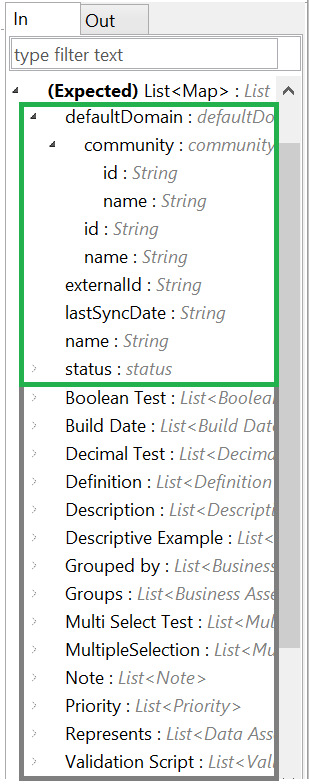
Fixed properties
| Parameter | Description |
|---|---|
| defaultDomain | Functions the same as Default Domain Id but can be defined per asset. In this way, you can upsert assets into multiple domains during one execution of the operation. You can define the default domain by either:
|
| externalId | The unique identifier of an entity in the given external system.
This property is required for each entity that has to be synchronized. External IDs have to be represented by immutable properties, so good candidates are UUIDs or database primary keys. They are used to find the related asset in Collibra DGC if a given entity has already been synchronized before. Please refer to Integration Framework for a detailed explanation. |
| name | The name of the asset.
This property is required for each entity that has to be synchronized. It is often just the name of the entity in the external system. This name must be unique in the domain in which the corresponding asset is going to be created. |
| status | The status of the asset.
This property is optional. |
| lastSyncData |
The date of the last synchronization of the given entity. This property is optional. It can be used to perform incremental updates. These are updates that only affect assets that have been changed before. |
Dynamic properties
| Parameter | Example | Description |
|---|---|---|
| attribute types | Description: List<Description> | The attribute types are represented by a list of objects with only one property value. The values provided in the list are synchronized as values of the attribute with the corresponding name in the synchronized asset in Collibra DGC. |
| relation types | Groups: List<Business Asset> | The relation types are represented by a list of objects with two property values, namely id and externalId. You have to make sure that at least one of those two property values is defined. The properties are used to identify the related asset in Collibra DGC.
|