Bypass SSL certificate validation
If you have a Collibra Data Governance Center environment with a self-signed certificate for HTTPS, you must bypass the SSL certificate validation.
- In Anypoint Studio, open your Integration templates.
- Go to src/main/mule and open the XML configuration file of the template.
- On the Canvas, select Global Elements at the bottom of the view.
- In the Global Configuration Elements view, select the Collibra DGC Configuration or Collibra Platform Configuration and click Edit.
- Go to the Advanced Settings tab.
- Set the Bypass SSL Validation to True.
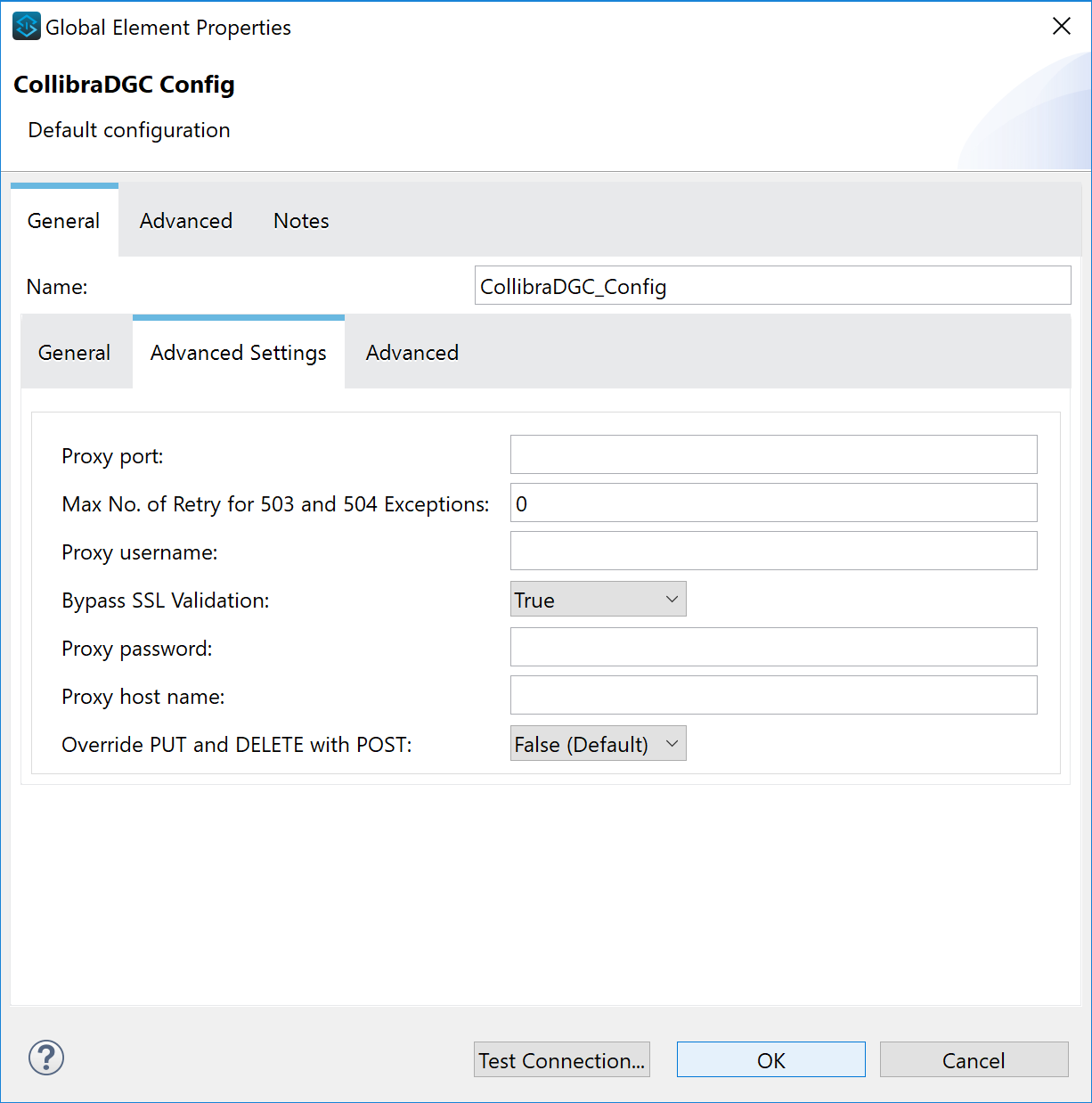
- Click OK.