Use gateway with a custom integration template
When you develop a custom integration template, you may have to integrate with Collibra DGC workflows or configure the security of those templates.
The gateway template provides an example and a quick start for adding those features to the integration templates. The only thing you need to do to reuse gateway features, is "registering" the integration template that the gateway has to use.
Prerequisites
You have installed collibra-domain. See Import the Collibra domain in Anypoint Studio.
Steps
To use the gateway with a custom integration template, follow these steps:
- In your new integration template, find the VM connector in the palette:
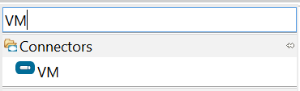
-
Drag the connector to create the message source of your main integration template:
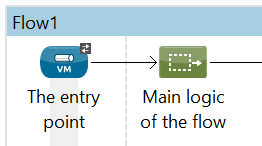
The name of the connector (The entry point) is by default VM. - Double-click the connector to change its properties:
- On the General tab, update the Display Name to a meaningful name.
- From the Connector Configuration list, select shared_vm_connector .
Define the Queue Path. It specifies the name by which the gateway recognizes the integration. It corresponds to the flowId parameter that is used when triggering integrations with the use of the gateway. See Triggering an integration.
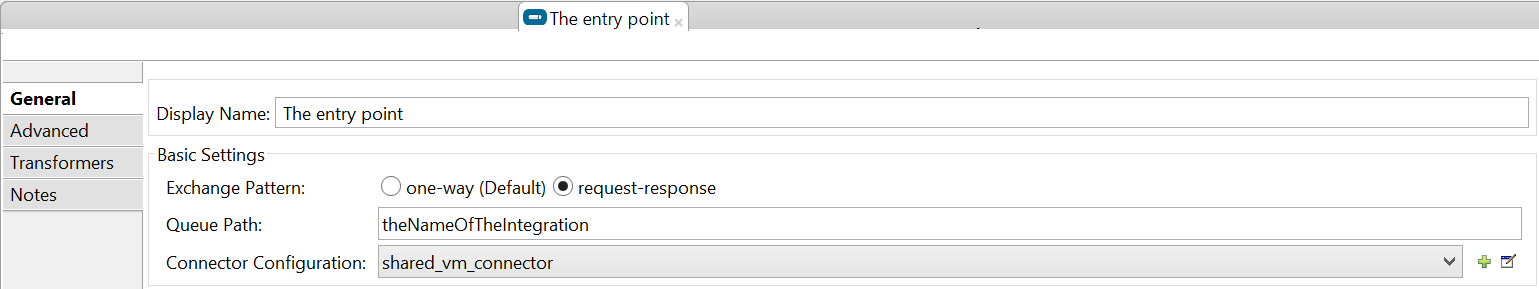
- Drag and drop a VM connector at the end of your integration flow.
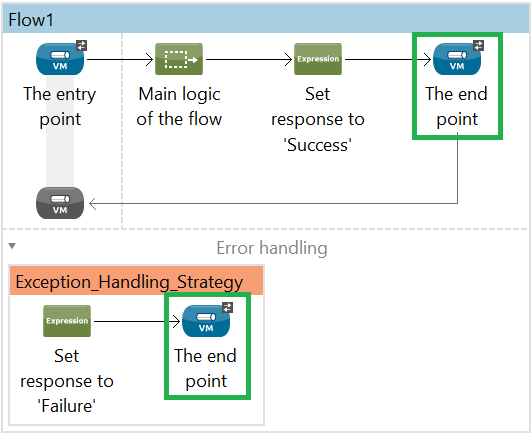
The added VM connector is also added as the last element of the exception handling strategy. When an exception occurs during the integration process, it is also useful to notify the workflow about it and close the Collibra DGC session.
-
Double-click the connector to change its properties:
- On the General tab, update the Display Name to a meaningful name.
- Select shared_vm_connector from the Connector Configuration list.
-
In the Queue Path field, type gateway_end_process.
- Define the payload, which must be sent to the gateway, by adding an expression in front of the end point.
Example of setting a response to "Success" using the Expression component: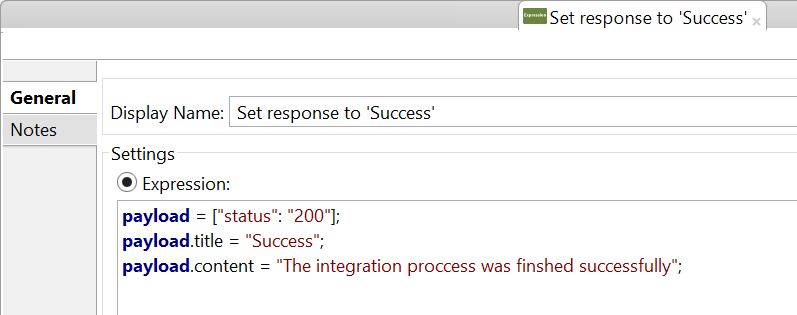
Result
Your integration script is fully integrated with the Collibra gateway template.