Anypoint Studio interface
Anypoint Studio's default interface is divided into several views. The views are windows containing one or more tabs:
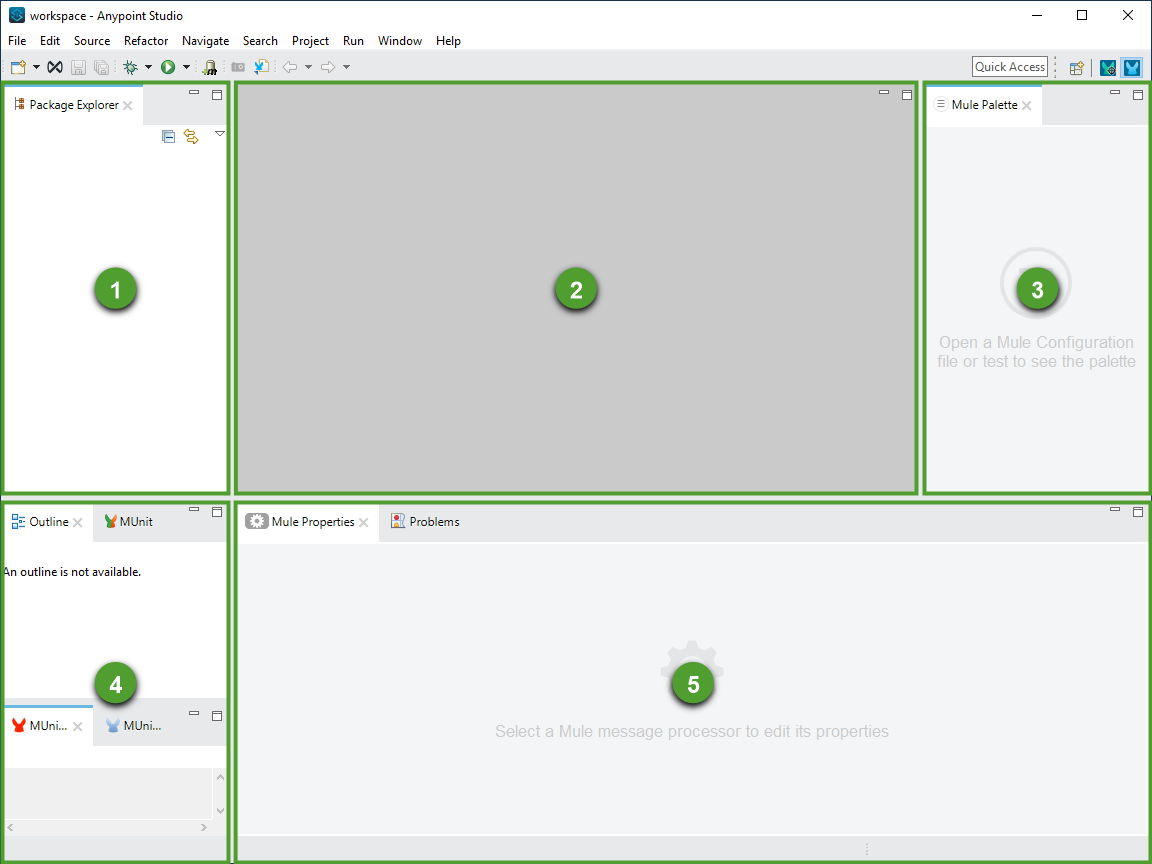
|
Element |
Name |
Description |
|---|---|---|
| 1 | Package Explorer | A tree list display of files and folders associated with the current project. |
| 2 | Canvas | A space containing either a visual or .XML representation of the project as well as the global elements which are reusable configurations. |
| 3 | Palette | A list of drag-and-drop building blocks for your application. |
| 4 | Additional tabs | Additional tabs: Outline and MUnit related. |
| 5 | Console | A list of application events and errors (if any). |