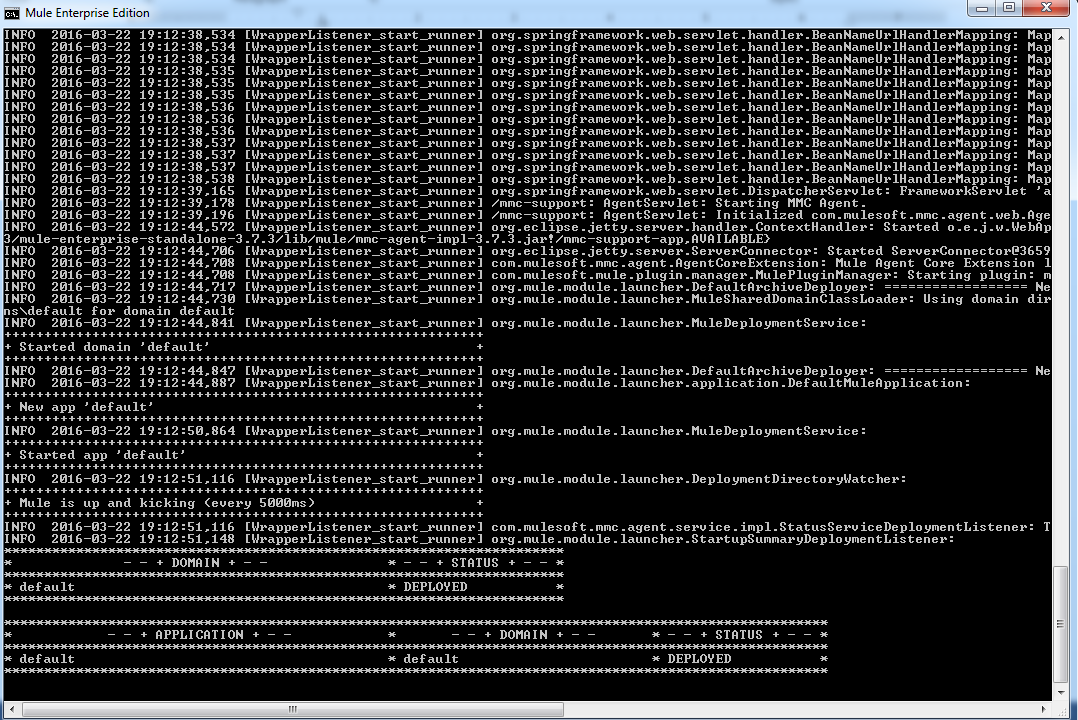Controlling a Mule ESB Server runtime instance
The best way to control your Mule ESB.Server runtime and its applications, is by using Anypoint Runtime Manager. If you want to control your server manually, see the following sections.
Linux
To control the Mule ESB Server runtime instance on Linux, go to the bin directory of the installation directory.
| Action | Command |
|---|---|
|
Start instance |
mule start
|
| Stop instance | mule stop
|
Windows
To control the Mule ESB Server runtime instance on Windows, go to the bin directory of the installation directory.
Then convert the Mule ESB Server to a Windows service by executing the following command: mule install
When the Mule ESB Server runtime is added as Windows service, you can control the runtime with the following commands:
| Action |
Command |
|---|---|
|
Start instance |
mule start
|
|
Start instance using .NET utility |
net start mule
|
| Stop instance | mule stop
|
| Stop instance using .NET utility | net stop mule
|
wrapper.java.additional.7=-Djavax.net.ssl.trustStore=\
"D:\Java\jre\lib\security\cacerts"
When you have started the Mule ESB Server runtime, you will see something as the following image: