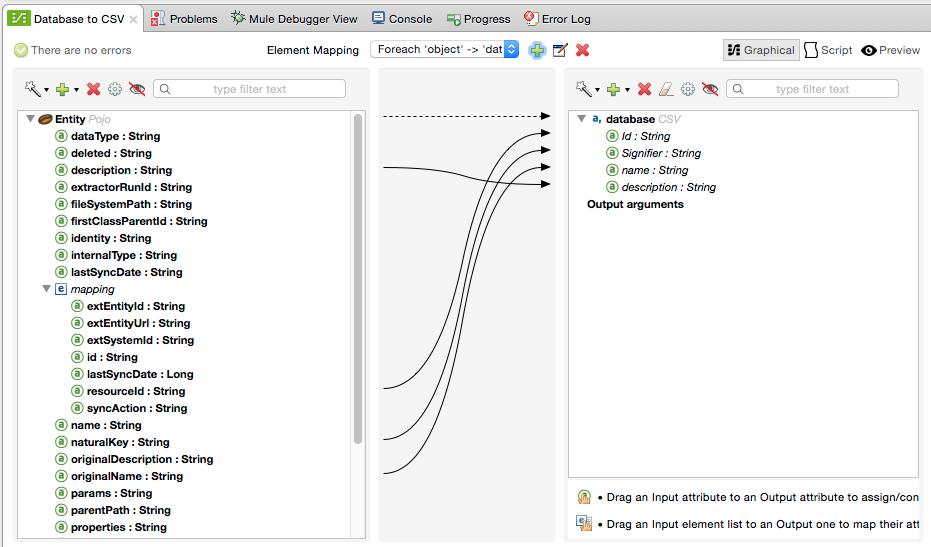Converting data to CSV
The first step to converting the external data to the Collibra DGC format, is deciding what you want to import in Collibra DGC.
The unique identifier of the asset in Collibra DGC is always used. That is important to support the following scenarios:
- If an asset has been renamed in Collibra DGC, the correct asset is updated and is also renamed to the external system asset name.
- If an asset has been moved in Collibra DGC, the correct asset is updated instead of a new asset being created.
You get the asset ID from the mapping information you have gathered in the previous step.
The next image displays an example of a mapping from a POJO to a simple CSV structure: