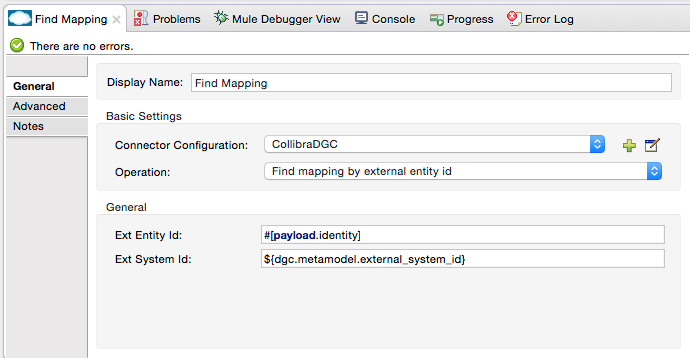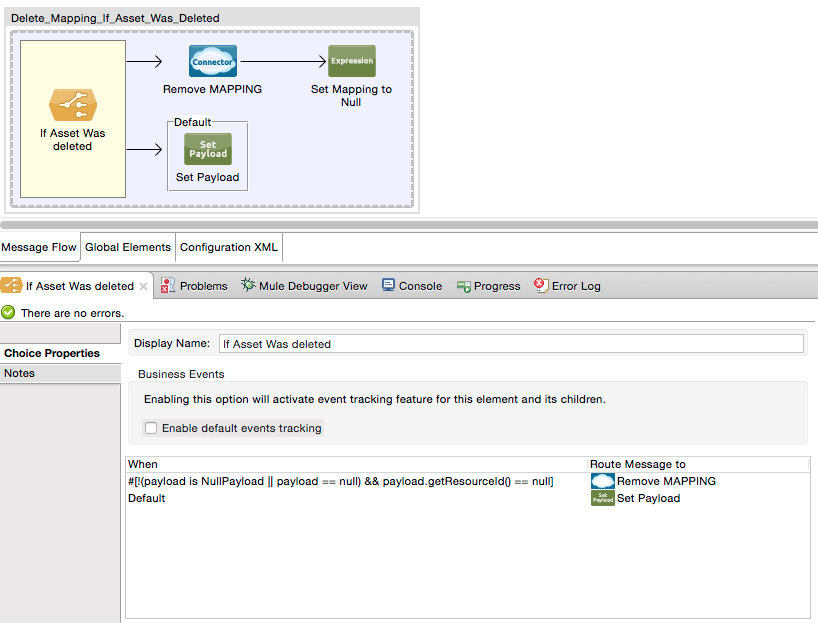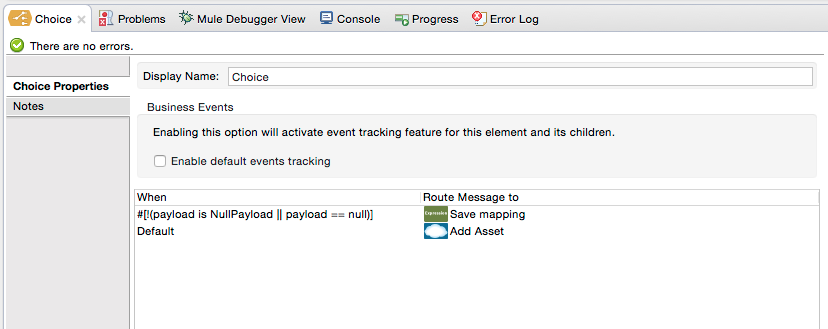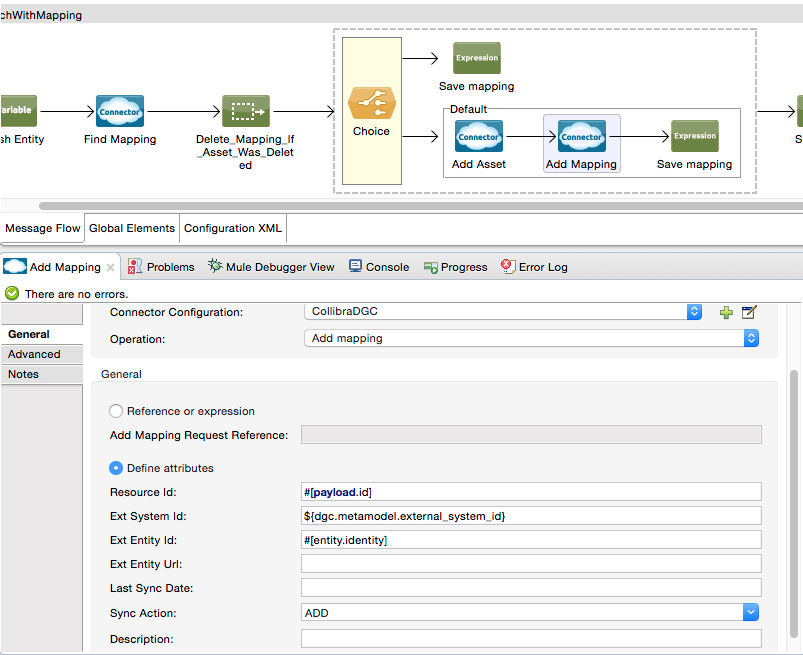Enriching assets with mapping
Enriching assets with mapping iterates over every external asset, generates its unique ID, and enriches the asset with the mapping.
You can accomplish this with a subflow as shown in the following image:
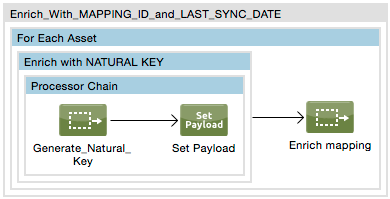
Generate natural key
How you generate the natural key of the external system asset completely depends on the external system.
Ideally, the external system already has a unique ID that can be used to uniquely identify the asset in a consistent way. If this is not the case, it is a good practice to create a sub-flow that generates the natural key in a consistent way, as shown in the following image:
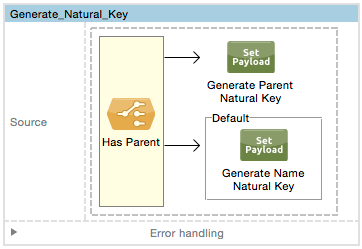
Enrich with mapping
To enrich each asset with the right mapping information, a subflow is created that typically looks like the next image:
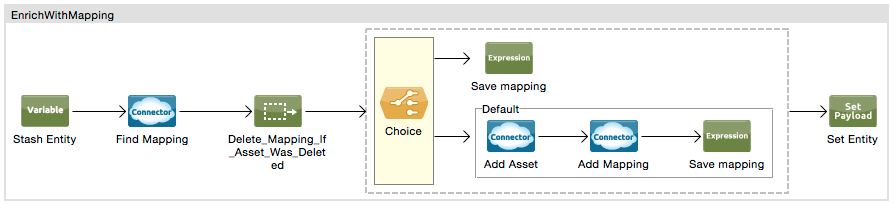
It can consist of the following steps:
| Step | Description |
|---|---|
| Find the mapping |
Use the Collibra DGC Connector to find a mapping to a Collibra DGC asset based on the external asset ID (using its unique ID) and the external system ID. Example:
|
| Delete mapping |
When a mapping is found, but the mapping has no Collibra DGC asset ID, it means that the asset has been deleted in Collibra DGC. You need to clean up the existing mapping by deleting it. Example:
|
| Check if mapping exists |
Depending on whether a mapping already exists between the external asset and a Collibra DGC asset, you need different behaviors. If the mapping already exists, it means that the asset in Collibra DGC also already exists and you only have to update its last sync date. If not, you need to create the asset in Collibra DGC, as well as the mapping. Example:
|
| Create asset and mapping |
If the mapping does not yet exist, you have to create the asset in Collibra DGC, as well as the mapping. Example:
|