Connect to your Collibra environment
For a more integrated experience, configure your Collibra environment in Collibra Command Line Interface.
collibra-set -url https://https://<your_collibra_url>
This allows the tool to use the version of your environment to download the Collibra API dependencies or to check the workflow incompatibilities for that environment.
Connect to a test or development environment and not to a production one. Use the migration tool to port the changes to your production environment.
The officially supported Collibra version is 5.7. Older versions might lead to unexpected behavior.
Commands
Set
collibra-set
|
Description |
Options |
Output |
|---|---|---|
| Configure a Collibra environment. It checks your environment is up and running and triggers the sign in process. |
The base URL of the Collibra environment. |
✅ You are now signed in to "https://<your_collibra_url>". ❌ "http://notAnEnvironment.com" is unavailable or is not a Collibra environment. Execute collibra-set to configure an environment. |
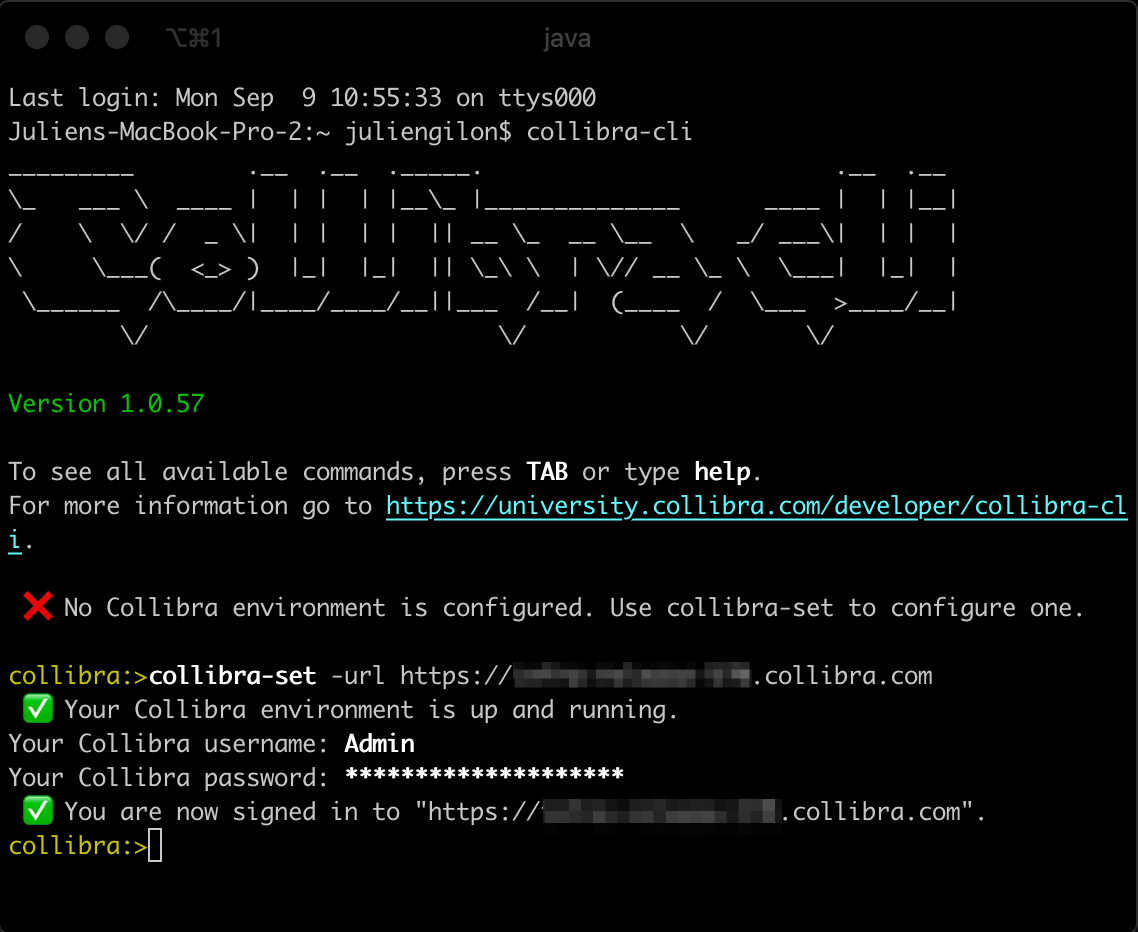
Sign in
collibra-signin
|
Description |
Options |
Output |
|---|---|---|
| Sign you in to the configured Collibra environment. |
N/A |
✅ You are now signed in to "https://<your_collibra_url>". ❌ The user name or password is wrong. Try again. |
Collibra CLI does not save your password. You must sign in every time you start the CLI.
Currently, only regular and LDAP authentication are supported.
Status
collibra-status
|
Description |
Options |
Output |
|---|---|---|
| Check the connection status to the configured environment. |
N/A |
✅ You are now signed in to "https://<your_collibra_url>". ❌ We are unable to connect you to "https://<your_collibra_url>". Execute collibra-signin to sign in. |
If you did not configure an environment yet, you might encounter the following exception:
- Command 'collibra-status' exists but is not currently available because there is no Collibra environment configured. Consider running collibra-set first
Details of the error have been omitted. You can use the stacktrace command to print the full stacktrace.