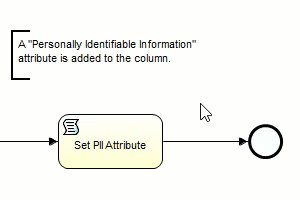Add extra information to your workflows
Use annotations to add extra information to your workflows, such as:
- The reason a task has been assigned to a user.
- Where the task comes from and where it goes next.
- What tasks are doing and what is needed to complete them.
- The user role in the process.
- The purpose of the swim lanes.
The annotations are part of the workflow diagram, which is available in every user task and to users with access to the workflow definitions section in the Collibra Platform.
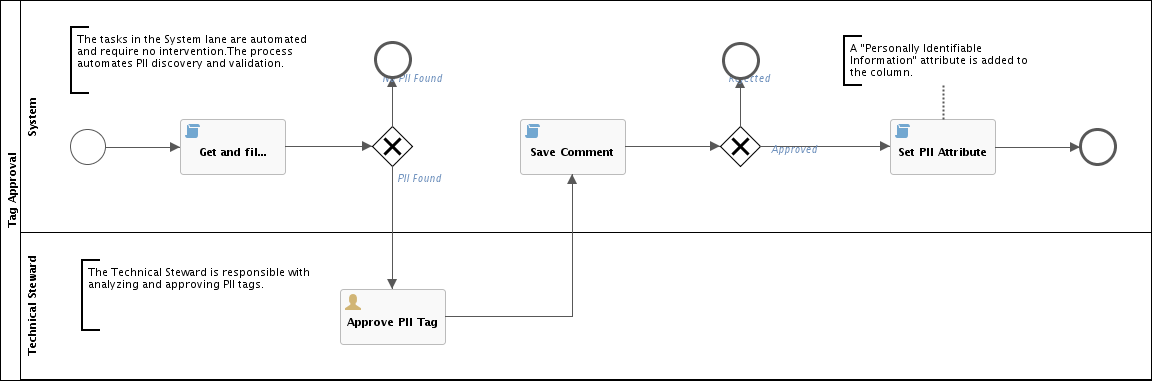
To add annotations, edit the workflow diagram in Eclipse:
- Open your Flowable project and go to src → main → resources → diagrams.
- From the Arifacts section of the Palette, drag an Annotation to any part of the canvas.
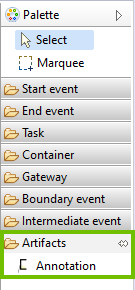
- Select the annotation.
- In the Properties view, select the Main config section.
- Add the extra information in the Text area.
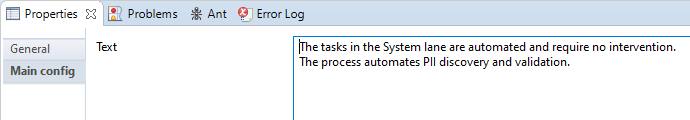
To visually connect an annotation to a diagram element:
| Option 1 | Option 2 |
|---|---|
|
Hover your pointer over the annotation, and then drag the Connection icon over the diagram element.
|