Get the IDs for JDBC schema ingestion with the REST API
When you use the POST method of the /schemas/jdbc endpoint of the Collibra Platform Catalog REST API to register a data source using a JDBC driver, you must provide the following Universally Unique Identifiers (UUIDs).
| Parameter | Description |
|---|---|
| jdbcDriverId | The UUID of the desired JDBC driver. |
| ownerId | The UUID of the owner of the registered data in Collibra. |
| jobServer | The UUID of the Jobserver used for ingestion. |
Steps
- Retrieve the UUID of the JDBC driver.
Use the
GETmethod of the/jdbcendpoint of the Collibra Platform Core REST API.curl -X GET 'https://<your_collibra_url>/rest/2.0/jdbc' \ -H 'Content-Type: application/json'The response contains the UUID of the drivers as
id.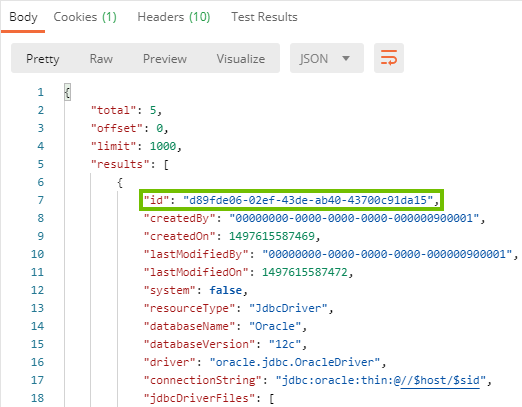 You can add parameters such as the database name to retrieve just the driver you need.
You can add parameters such as the database name to retrieve just the driver you need.curl -X GET 'https://<your_collibra_url>/rest/2.0/jdbc?databaseName=Oracle' \ -H 'Content-Type: application/json'The response also contains the required connection properties.
- Retrieve the UUID of the Collibra user who will be owner of the ingested schema.
Use the
GETmethod of the/usersendpoint of the Collibra Platform Core REST API with the name parameter.curl -X GET 'https://<your_collibra_url>/rest/2.0/users?name=<username>' \ -H 'Content-Type: application/json'The response contains the UUID of the user as
id.Use the/users/currentendpoint to retrieve the UUID of the currently signed in user.curl -X GET 'https://<your_collibra_url>/rest/2.0/users/current' \ -H 'Content-Type: application/json' - Retrieve the UUID of the Jobserver.
Use the
GETmethod of the/configuration/jobServerInstanceendpoint of the Collibra Platform Catalog REST API.curl -X GET 'https://<your_collibra_url>/rest/catalog/1.0/configuration/jobServerInstance' \ -H 'Content-Type: application/json'The response contains the UUIDs of the Jobservers as
id. - Use the UUIDs and the information about the connection parameters to build your API call.
curl -X POST 'https://<your_collibra_url>/rest/catalog/1.0/schemas/jdbc' \ -H 'Content-Type: application/json' \ -d '{ "schemaName": "<name_of_Collibra_schema_asset>", "jdbcDriverId": "d89fde06-02ef-43de-ab40-43700c91da15", "properties": { "host": "<url_of_the_Oracle_database>", "port": "<database_system_identifier>", "schema": "<schema_you_want_to_connect_to>" }, "user": "<database_username>", "description": "<description_of_Collibra_schema_asset>", "ownerId": "00000000-0000-0000-0000-000000900002", "jobServer": "9cb2202b-ac91-45a3-a7bd-cc5b6c965be3" }'The example lists the minimum data for a connection to an Oracle database.
The description parameter is not mandatory but you should also provide a description for the Collibra schema asset as best practice.