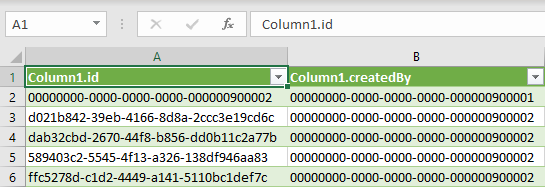Export Collibra Platform users to Microsoft Excel
The following example uses Microsoft Excel for Office 365 on Windows 10 Pro.
To get a list of all the users of your Collibra Platform in Excel:
- In Microsoft Excel, go to Data → From Web.
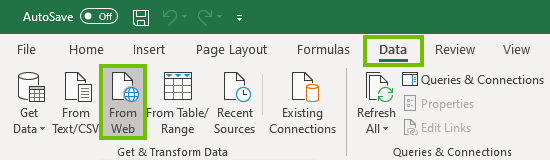
- In the dialog box, enter the request URL: https://<your_collibra_url>/rest/2.0/users, and then click OK.
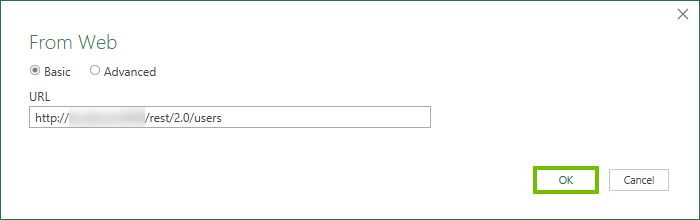
- In the Access Web content window:
- Select the Basic tab.
- Provide your credentials.
- Click Connect.
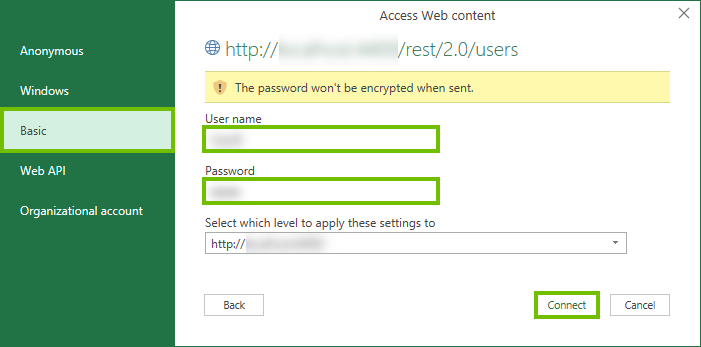
- In the Power Query Editor window:
- In the results row, click List.
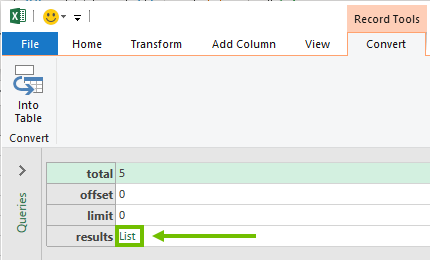
- In the Transform menu, click To Table.
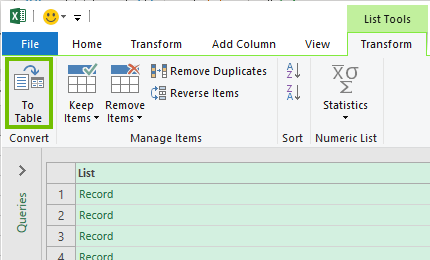
- In the results row, click List.
- In the dialog box, click OK.
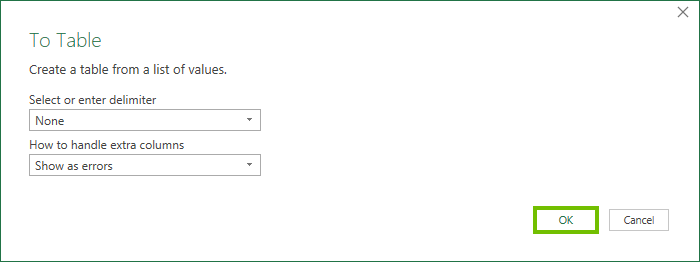
- In the Power Query Editor window, in the heading of the table, click the divergent arrows icon.
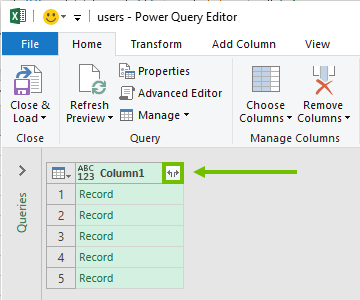
- In the dialog box, select the columns you want to include in the table, and then click OK.
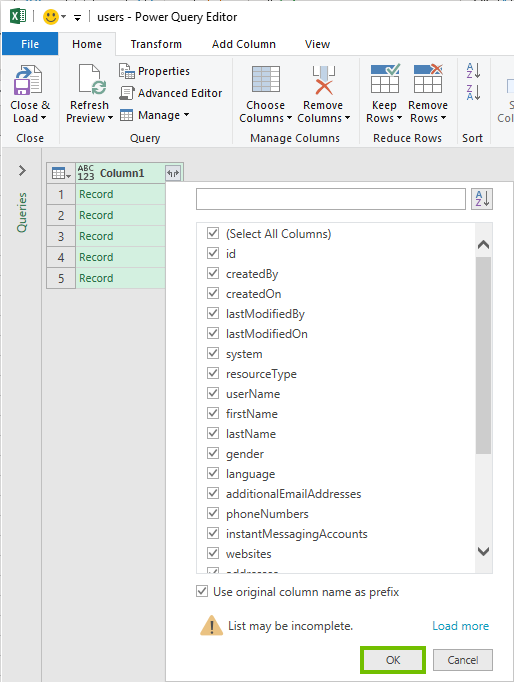
- In the Power Query Editor window, in the Home menu, click Close & Load.
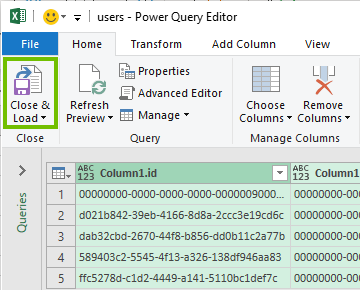
The list of Collibra Platform users with the columns you have selected is loaded in a new sheet of your Excel workbook.