Update multiple attributes with the REST API
Use the PATCH method of the /attributes/bulk endpoint of the Collibra Core REST API to update multiple attributes.
curl -X PATCH 'https://<your_collibra_url>/rest/2.0/attributes/bulk' \
-H 'Content-Type: application/json' \
-d '[
{
"id": "a30b2eee-76ba-48ec-818d-70038dcaaa15",
"value": "Team Lead developer"
},
{
"id": "0e06f395-337f-427a-b708-f73867cec3b7",
"value": ["English", "French"]
}
]'You must provide two parameters in JSON format:
- id: the universally unique identifier (UUID) of the attribute that you want to modify.
- value: the new value of the attribute.
In this example, two employees have updates that need to be reflected in Collibra Platform:
- Colette Davis has had a promotion and the Job Title attribute needs to be updated to Team Lead developer.
- John Fisher's profile is not reflecting his knowledge of French and the Languages attribute needs to be updated to English and French.
Steps
- Retrieve the IDs of the assets that contain the attributes:
curl -X GET 'https://<your_dgc_environment_url>/rest/2.0/assets?name=Colette%20Davis'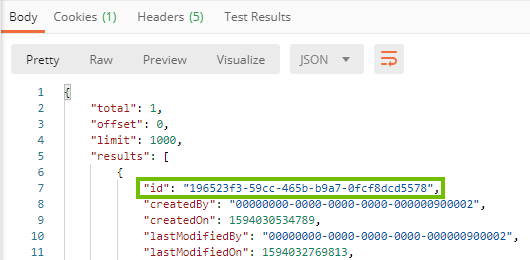
- Retrieve the IDs of the attributes for each of the assets that need to be updated:
curl -X GET 'https://<your_dgc_environment_url>/rest/2.0/assets?assetId=196523f3-59cc-465b-b9a7-0fcf8dcd5578'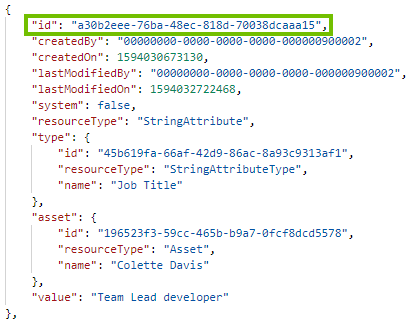
- Use the IDs of the attributes and provide new values for each of them:
curl -X PATCH 'https://<your_collibra_url>/rest/2.0/attributes/bulk' \ -H 'Content-Type: application/json' \ -d '[ { "id": "a30b2eee-76ba-48ec-818d-70038dcaaa15", "value": "Team Lead developer" }, { "id": "0e06f395-337f-427a-b708-f73867cec3b7", "value": ["English", "French"] } ]'Use an array as the value for Multiple Selection attributes.