Display an error message in a workflow
Use workflow exceptions to display a customized error message in your Collibra Platform from a workflow.
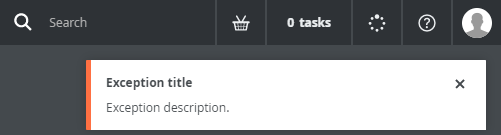
To notify users that something went wrong with a workflow activity, incorporate the following code into your Groovy script task:
import com.collibra.dgc.workflow.api.exception.WorkflowException
def dgcError = new WorkflowException("Exception description.")
dgcError.setTitleMessage("Exception title")
throw dgcError;You can download an example workflow to see how an exception works.