Approval Process configuration
Access the workflow configuration via ![]() Settings → Workflows → Definitions → Approval Process.
Settings → Workflows → Definitions → Approval Process.
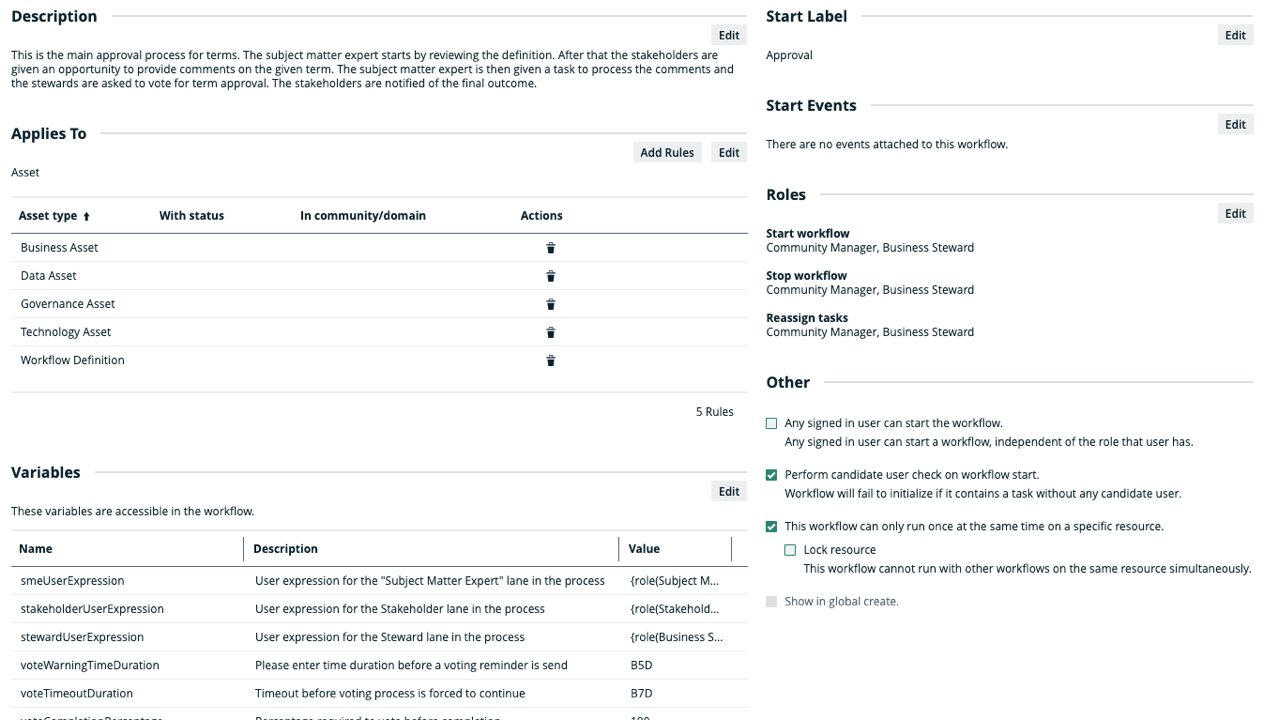
Applies to
This workflow applies to the following asset types:
| Asset type | Restriction | Remark |
|---|---|---|
| Business Asset | None | None |
| Data Asset | None | None |
| Governance Asset | None | None |
| Technology Asset | None | None |
| Workflow Definition | None | None |
When you select a parent asset type, it includes all of its children. For example, if you select Business Asset, the workflow also applies to Business Term because it is a type of Business Asset.
Configuration variables
You can edit the configuration variables directly from the workflow definition page by clicking ![]() in the upper-right corner of the variables table.
in the upper-right corner of the variables table.
| Variable | Description | Default value |
|---|---|---|
|
smeUserExpression |
User expression for the "Subject Matter Expert" lane in the process |
{role(Subject Matter Expert)} |
|
stakeholderUserExpression |
User expression for the Stakeholder lane in the process |
{role(Stakeholder)} |
| stewardUserExpression |
User expression for the Steward lane in the process |
{role(Business Steward)} |
| reviewTimeoutDuration |
Time before review task is forced to continue |
B7D |
| voteTimeoutDuration |
Timeout before voting process is forced to continue. |
B7D |
| voteWarningTimeDuration |
Please enter time duration before a voting reminder is send. |
B5D |
|
reviewWarningTimeDuration |
Time duration before sending reminder in "Review Definition" task |
B5D |
|
commentTimeoutDuration |
Time duration before the comment sub-process is ended |
B5D |
|
acceptedStatusId |
Accepted Status Id |
00000000-0000-0000-0000-000000005009 |
| underReviewStatusId |
Under Review Status Id |
00000000-0000-0000-0000-000000005020 |
| comment_provideDueDate |
The due date expressed in duration for task "comment_provide". |
B1M |
|
comment_provideTaskNotificationEnabled |
Send notification emails for task "comment_provide". |
true |
| comment_provideEscalationDuration |
The escalation time duration for task "comment_provide". |
B1M |
|
comment_provideEscalationType |
The escalation type for task "comment_provide". |
|
| address_commentsDueDate |
The due date expressed in duration for task "address_comments". |
B1M |
|
address_commentsTaskNotificationEnabled |
Send notification emails for task "address_comments". |
true |
|
address_commentsEscalationDuration |
The escalation time duration for task "address_comments". |
B1M |
|
address_commentsEscalationType |
The escalation type for task "address_comments". |
|
|
correct_definitionDueDate |
The due date expressed in duration for task "correct_definition". |
B1M |
|
correct_definitionTaskNotificationEnabled |
Send notification emails for task "correct_definition". |
true |
|
correct_definitionEscalationDuration |
The escalation time duration for task "correct_definition". |
B1M |
|
correct_definitionEscalationType |
The escalation type for task "correct_definition". |
|
|
sendVotingActionEmails |
Send an action email to users that are required to vote in the process. |
false |
|
voteCompletionPercentage |
Percentage required to vote before completion. |
100 |
|
reviewCompletionPercentage |
Percentage of users for "Review Definition" that need to complete their task before continuing |
100 |
Start label
The start label is the name of the workflow when it is visible as an action item on a resource page or as a button on a dashboard. You can find the Start Label section in the upper-right corner of the workflow definition page.
Default value: Approval
Click Edit to edit the label.
Start Event
A start event is an event that triggers the workflow, for example starting the workflow when an asset is created.
There is no out-of-the-box default value.
Roles
The roles define the permissions to manage the workflow. For example, if a certain tasks must be urgently executed but the responsible person is on sick leave, a user with the defined role can reassign that task to somebody else.
| Action | Roles |
|---|---|
|
Start workflow An action item with the start label is available to users with these roles. |
|
|
Stop workflow The option to cancel the workflow is available to users with these roles. |
|
|
Reassign tasks The option to reassign the task is available to users with these roles. |
|
Other
The settings in this section define global restrictions that apply to the workflow such as:
- Accessibility to guest or logged in users.
- Checking that the roles required by the workflow are not empty.
- Preventing the same worflow or other workflows from running on the same resource.
- Making the workflow available to be added to a dashboard.
| Setting | Enabled |
|---|---|
| Any user can start the workflow. | Yes |
| Perform candidate user check on workflow start. | Yes |
| This workflow can only run once at the same time on a specific resource. | Yes |
| Lock resource. | No |
| Show in global create. | No |