Getting started with Collibra REST API
In this tutorial you learn the basics of the REST standard, the different REST applications Collibra provides, where to find the general documentation and how to use it. You also perform a GET call to Collibra to retrieve version information about the environment:
GET https://<your_collibra_url>/rest/2.0/application/infoAbout the REST API
The REST APIs are web services following standards allowing you to interact with your data.
The REpresentational State Transfer (REST) is a software architectural style which defines constraints mainly used by web services. Making use of most of the CRUD HTTP methods (GET, POST, PUT, DELETE, and so on), each API endpoint is characterized as:
- Stateless: no context is stored and each client needs to provide all the necessary information to service the request.
- Cacheable: clients intermediary can cache the responses.
- Uniform interface: all responses are provided as JSON.
While the workflows and the Java APIs run inside Collibra Platform, the REST API interacts with the Collibra environment from an external service. There are many use cases, from data visualization to mobile clients integration.
You can perform the following operations on most of the Collibra resources:
| Operation | Resource | |
|---|---|---|
| Assets | ||
| Add | Domains | |
| Change | Communities | |
| Find | Relations | |
| Get | Attributes | |
| Remove | Comments | |
| Set | Users | |
| Start (workflows) | Roles | |
| Permissions |
You can perform all the operations only if you have the permissions to do so.
- New API features may be added to provide new functionality.
- Existing API features may become deprecated. They remain functional but may not be supported in the next major release.
The Collibra REST API applications
There are many REST applications for the Collibra Platform and one for the Collibra Console:
| API | Description |
|---|---|
| Core | Create your own integrations with Collibra, create your own UI or build your own application. |
| Import | Load large volumes of data into Collibra and differentiate between creating and updating data. |
| Search | Create your own integration with Collibra Search Engine. |
| Catalog | Ingest information into Data Catalog, including sources that are not natively supported. |
| Catalog Data Classification | Classify datasets, databases, schemas, tables or columns based on sample data. |
| Catalog Database Registration | Manage the metadata ingestion, profiling, and classification of databases via Edge. |
| Data Class Management | Manage data classes. |
| Data Class Import | Import data classes. |
| Catalog Sampling | Sample data from an Edge data source. |
| Catalog Cloud Ingestions | Handle synchronizations with external cloud systems. |
| Catalog External Profiling Upload | Manually push profiling data. |
| Catalog Technical Lineage | Interact with technical lineage functionality. |
| Assessments | Retrieve data from conducted assessments or trigger new assessments. |
| Protect | Interact with the Protect application. |
| Management Console | Manage backups, configuration and the Collibra Console environment. |
The API documentation
The API references are part of your Collibra Platform environment. You need to be logged in to access them.
To access the API documentation:
| User access | API documentation |
|---|---|
| Sysadmin role |
In the top-right corner of any Collibra page, click |
| All roles | In a browser, go to https://<your_collibra_url>/docs/index.html. |
| Console | In a browser, go to http://<your_console_url>/docs/index.html. |
You can also consult the API documentation on the Collibra Developer Portal.
We use Swagger UI to present the Collibra REST API documentation. The landing page displays the list of all the resources the application contains:
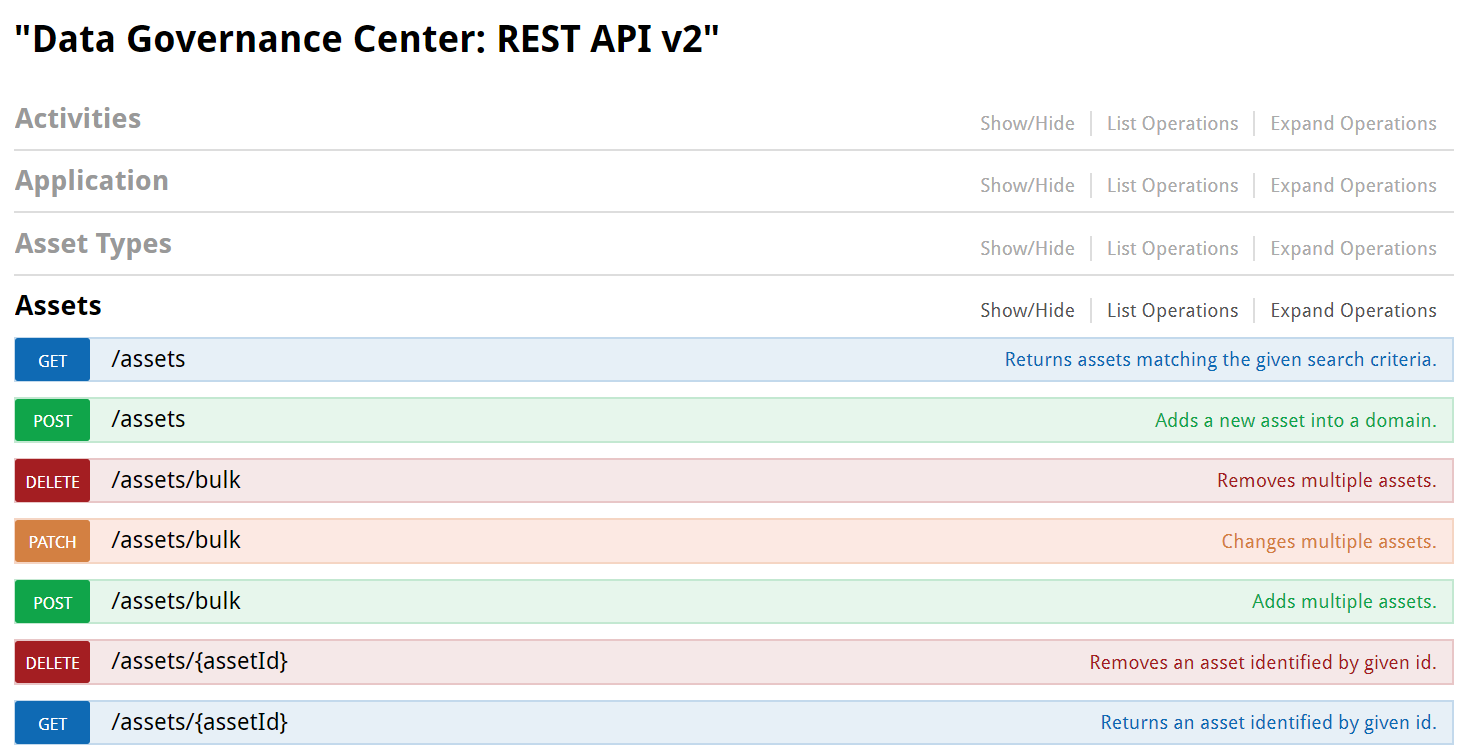
Each resource can be expanded to see the available methods and endpoints. You can expand each end point to see the details:
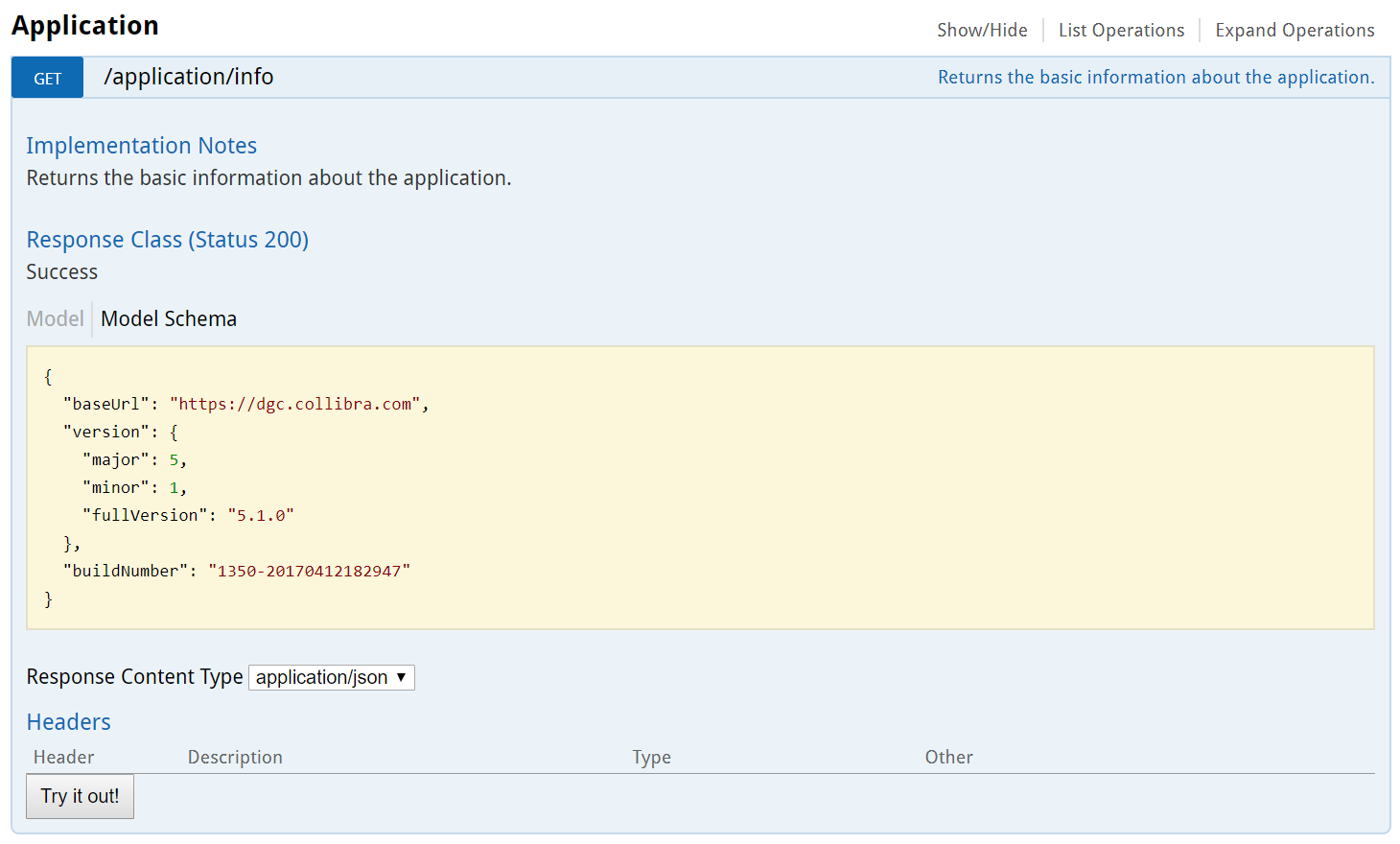
Using the embedded documentation allows you to:
- Consult documentation that is adapted to your version of the Collibra product.
- Try the API directly.
- Get the CURL request to perform.
The API documentation data is real and any operation you perform here will be reflected in Collibra.
REST call URLs
REST call URLs have three parts:
| Description | Example |
|---|---|
| The instance base URL. | https://<your_collibra_url> |
| The REST application path. |
/rest/2.0 |
| The end point path. | /application/info |
| Full URL example. |
https://<your_collibra_url>/rest/2.0/application/info |
The application paths are specific to the API and the application, for example /rest/catalog/1.0 for the Catalog API.
Making a GET call
One of the most basic Collibra API GET calls is /application/info. Since the API is intended to work from outside the application it is meant for, the Application resource allows you to check that the Collibra Platform is up and running and get details about the version.
You don't have to be authenticated to retrieve version information and, since the method is GET, you can make the call by typing the URL in a browser.
GET https://<your_collibra_url>/rest/2.0/application/infoYou see the JSON response in your browser window:
{
"baseUrl": "<your_collibra_url>",
"version": {
"major": 2024,
"minor": 11,
"fullVersion": "2024.11.3-81",
"displayVersion": "2024.11.3"
},
"buildNumber": "20241127102453",
"solutions": [
{
"name": "Data Privacy & Risk for GDPR and CCPA",
"version": {
"major": 5,
"minor": 7,
"fullVersion": "5.7.0"
}
}
]
}Next steps
The vast majority of Collibra API operations require authentication so the next tutorial shows you how to authenticate with the REST API.
Additional resources
- Consult the Collibra API documentation.
- Learn about the
resourceDiscriminatorfield.