Collibra CLI available commands
See all available commands
The most basic command is help. It displays all the available commands:
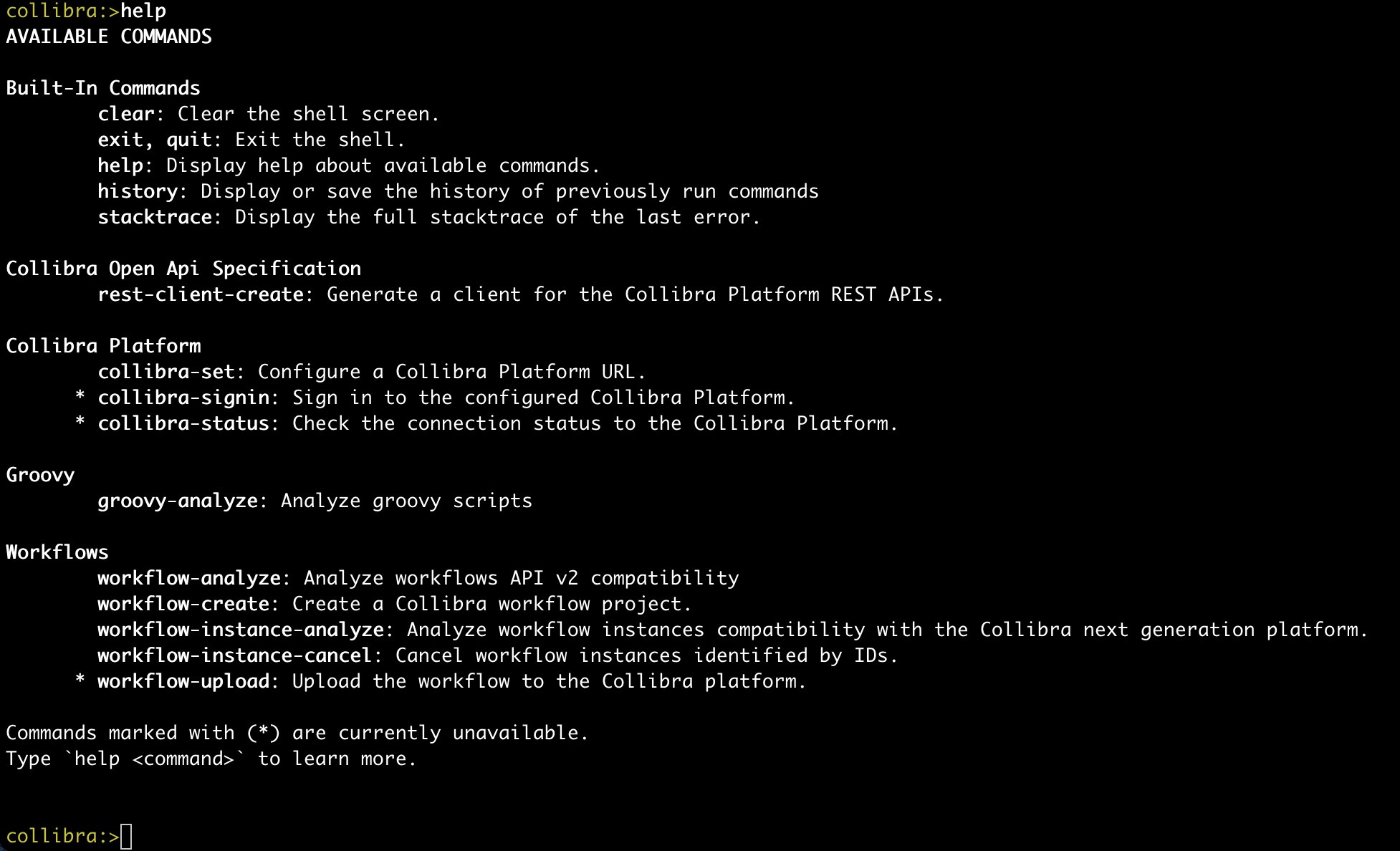
Connect to a Collibra environment
You can cycle through the available commands by pressing the tab key.
- Press the tab key repeatedly until you have
collibra-setselected such as in the following image: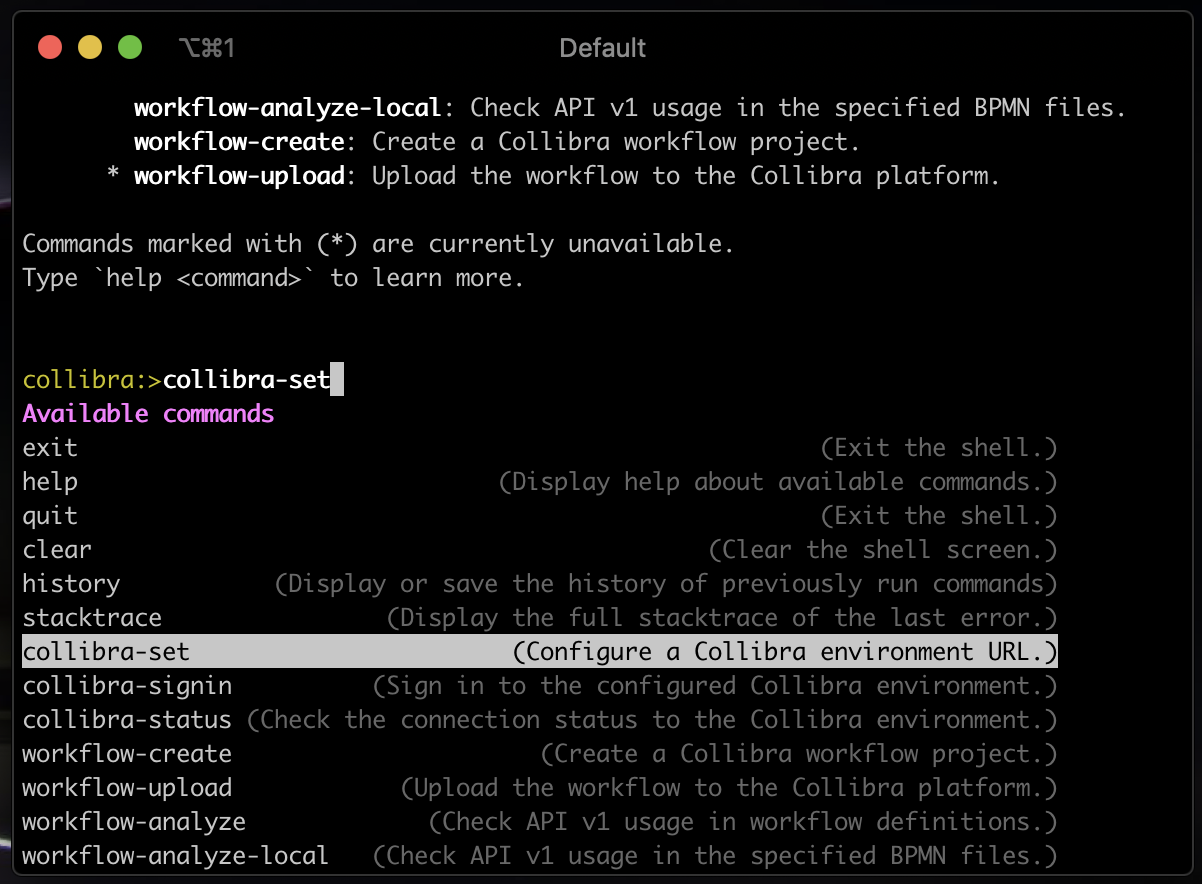
- Press enter to confirm your selection.
-
Press tab to see the available parameters:
-urland--url.A one dash prefix indicates a shortened version of the parameter while a double dash prefix indicates the long version.
- Enter the base URL of your Collibra environment and confirm by pressing the enter key.
- Follow the instructions to sign-in.
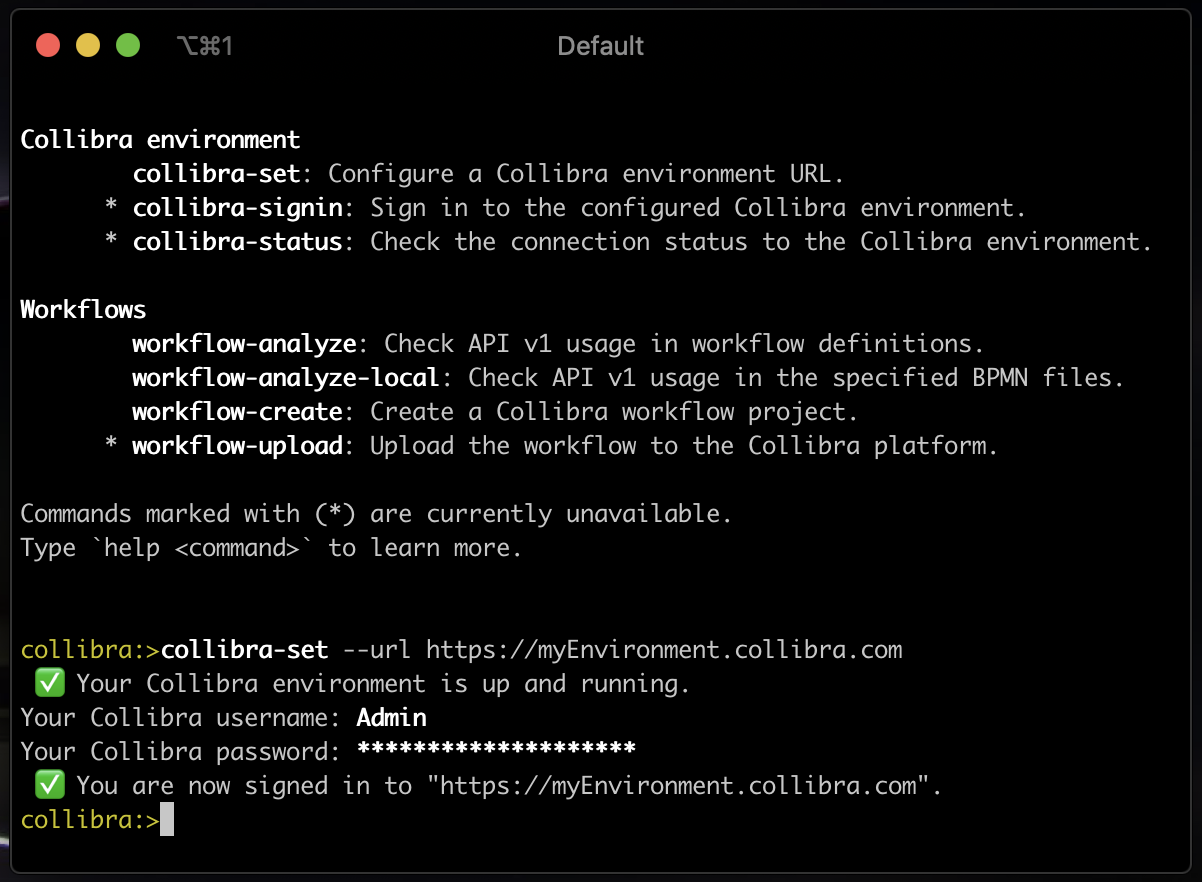
You have configured Collibra CLI and are ready to create a new workflow project or analyze the usage of API v1 in existing workflows.